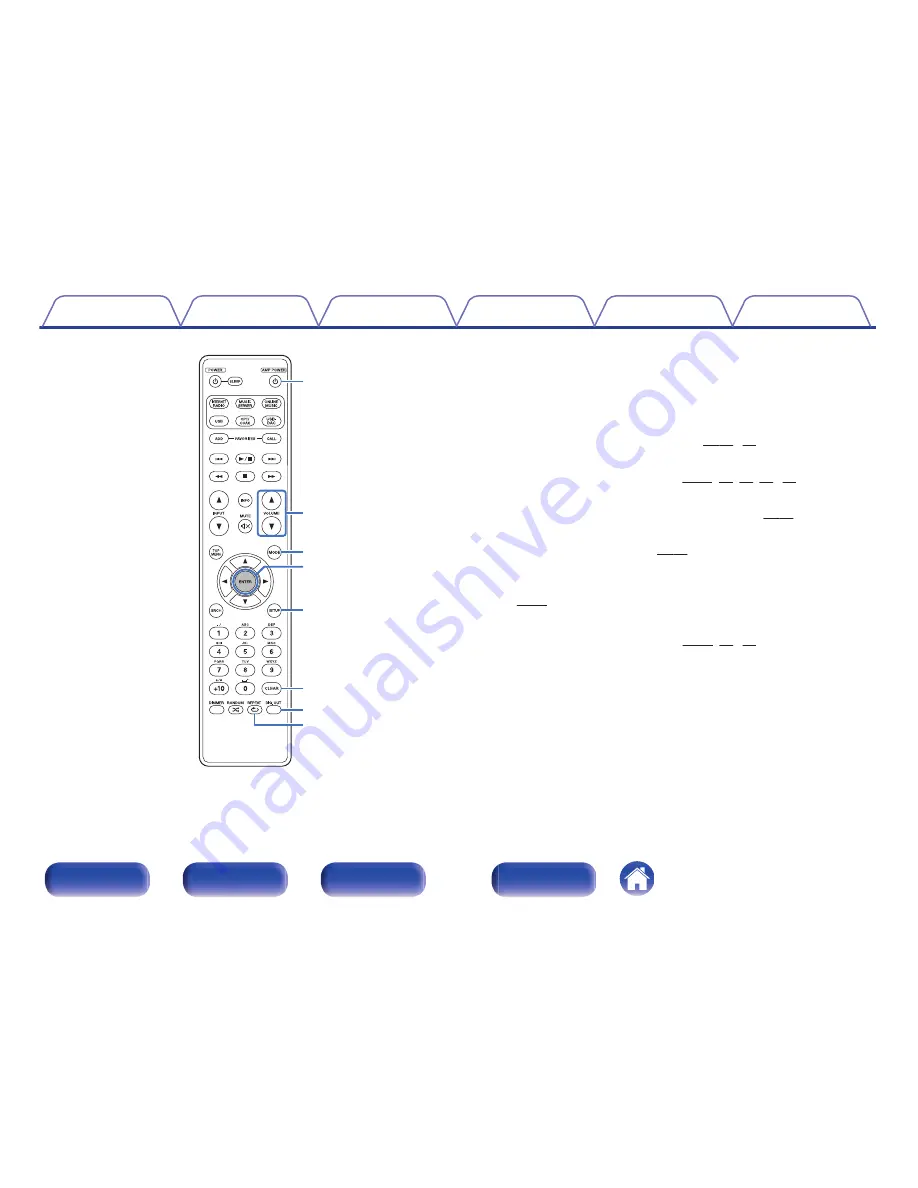
.
W1
W0
Q8
Q7
Q9
Q6
Q5
W2
O
AMP POWER button (
X
)
This turns the power of the amp connected to this unit on or off.
P
Amplifier volume adjustment buttons (VOLUME
df
)
This adjusts the volume of the amp connected to this unit.
Q
MODE button
This switches the playback mode. (
v
p. 56, 58)
R
ENTER button
This determines the selection. (
v
p. 34, 52, 55, 59, 87)
S
SETUP button
The setting menu is displayed on the display. (
v
p. 87)
T
CLEAR button
This cancels the settings. (
v
p. 89)
U
Digital audio output switch button (DIG. OUT)
This switches the digital audio output on/off.
(
v
p. 33)
V
REPEAT button (
L
)
Switches the repeat playback. (
v
p. 41, 57, 61)
Contents
Connections
Playback
Settings
Tips
Appendix
16
Front panel
Rear panel
Remote control
unit
Index
















































