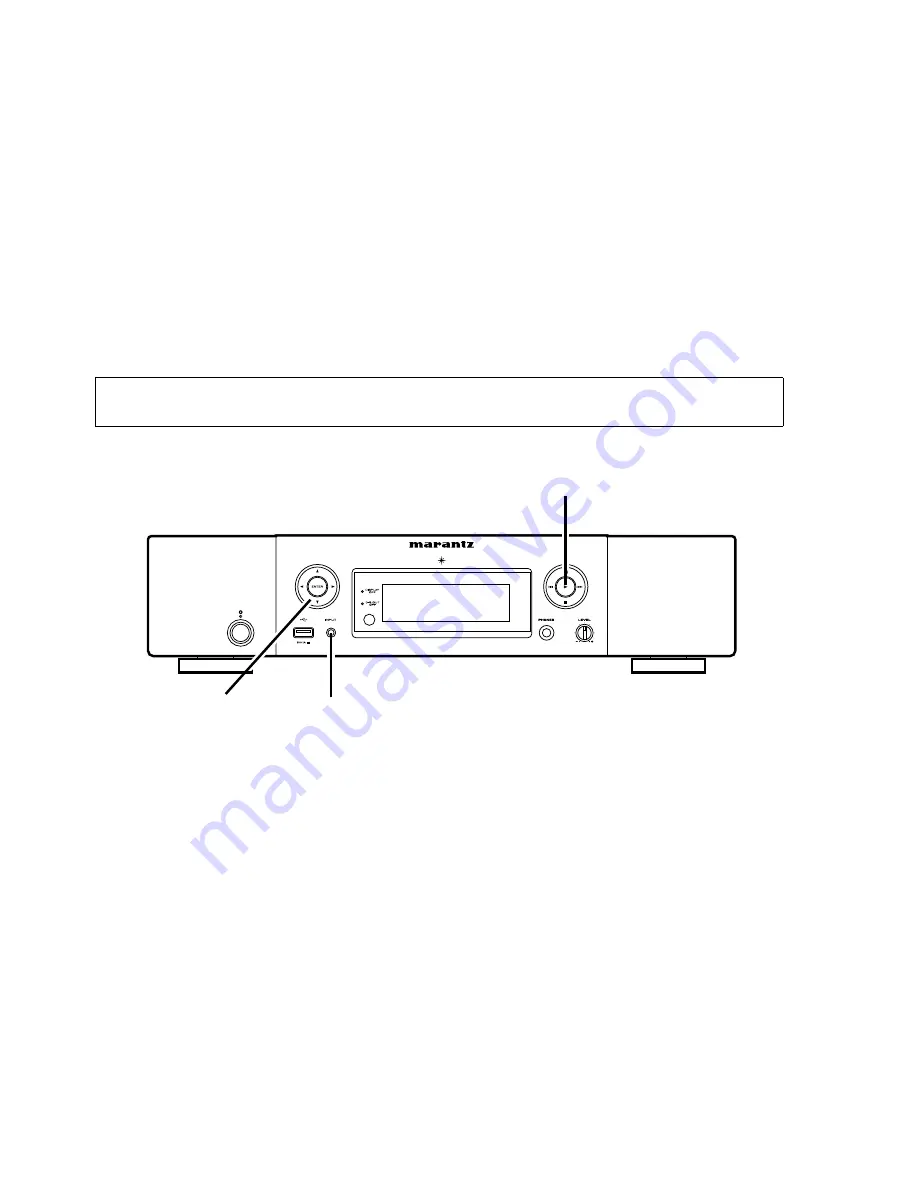
10
Initializing This Unit
Initialize this unit if you have replaced the microcomputer, one of the parts around the microcomputer.
1. Disconnect the AC plug of this unit to turn the power off.
2. When executing the initialization (User Reset) described in the Owner's Manual.
Press the "INPUT" and "ENTER" buttons simultaneously while inserting the AC plug to turn the power on.
"INITIALIZING" appears on the display.
When executing the initialization Factory Initialization (Factory Reset).
Press the "INPUT" and CURSOR DOWN "
f
" buttons simultaneously while inserting the AC plug to turn the power on.
"Factory Reset" appears on the display.
See
"SPECIAL MODE" on page 11
for details on the differences between the different types of initialization.
3. The unit then changes to the normal mode.
NOTE
:
• If the status in step 3 does not occur, start again from step 1.
• Initializing the device restores settings configured by the user to the factory settings. Take note of your settings
beforehand and reconfigure them after initialization.
ENTER
INPUT
CURSOR
PRECAUTIONS DURING SERVICE
Summary of Contents for NA8005
Page 8: ...Personal notes 8 ...
Page 24: ...19 Personal notes ...
Page 38: ...38 Personal notes ...
Page 43: ...WIRING DIAGRAM 43 ...
Page 56: ...Personal notes Personal notes 56 ...
Page 62: ...62 PCM9211 DIGITAL IC42 PCM9211 Block Diagram ...
Page 63: ...63 PCM9211 Pin Discriptions ...
Page 66: ...66 CS2000 CP DIGITAL IC43 CS2000 CP Block Diagram ...
Page 69: ...69 MFI337S3959 DIGITAL IC25 ...
Page 70: ...70 2 DISPLAY S020 MXS4035A 3 ...











































