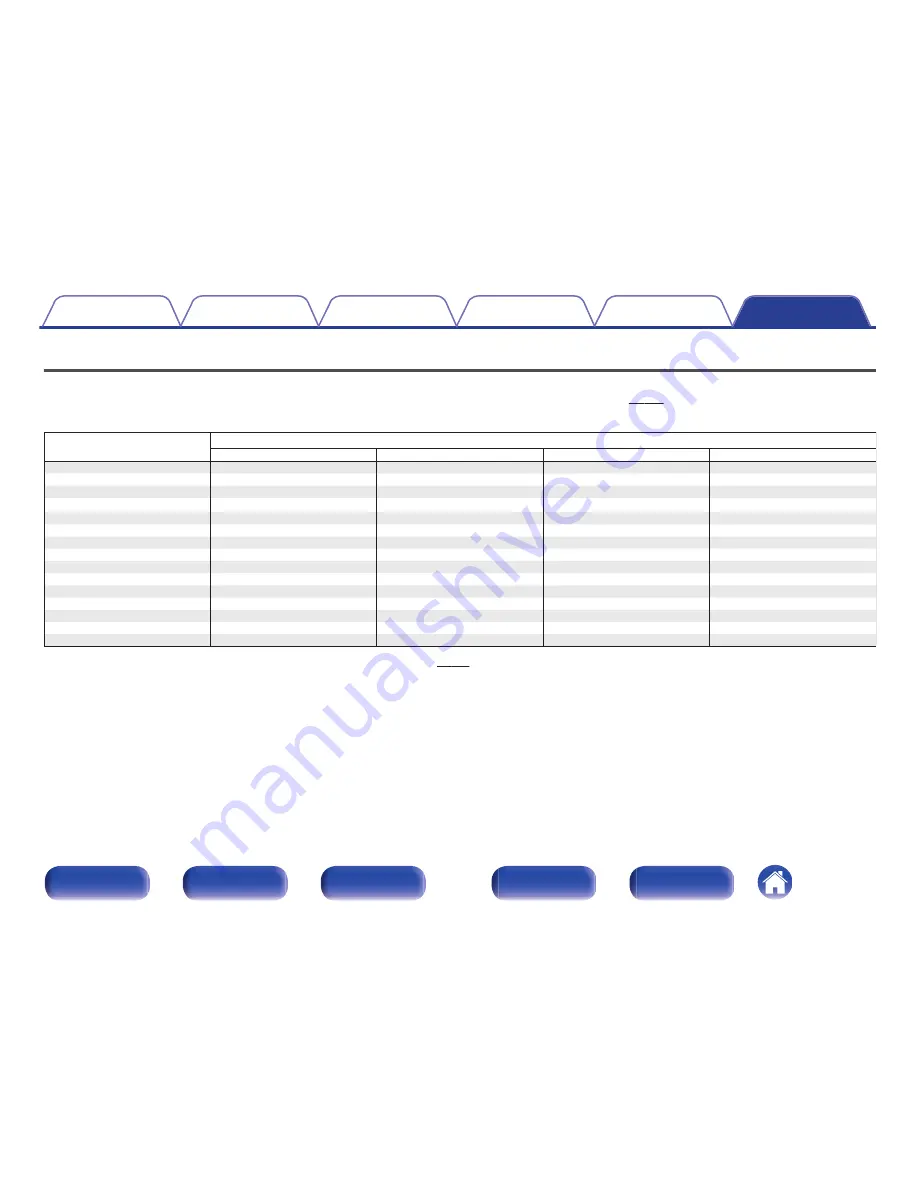
Sound modes and channel output
S
This indicates the audio output channels or surround parameters that can be set.
D
This indicates the audio output channels. The output channels depend on the settings of “Speaker Config.”. (
v
p. 159)
.
Sound mode
Channel output
Front L/R
Center
Surround L/R
Subwoofer
Direct / Pure Direct (2-channel)
S
Dz
Direct / Pure Direct (Multi-channel)
S
D
D
D
Stereo
S
D
Multi Ch In
S
D
D
D
Dolby Pro Logic
g
S
D
D
D
DTS Neo:6
S
D
D
D
Dolby Digital
S
D
D
D
Dolby Digital Plus
S
D
D
D
Dolby TrueHD
S
D
D
D
DTS Surround
S
D
D
D
DTS 96/24
S
D
D
D
DTS-HD
S
D
D
D
DTS Express
S
D
D
D
Multi Ch Stereo
S
D
D
D
Virtual
S
D
z
Audio is output when “Subwoofer Mode” in the menu is set to “LFE+Main”. (
v
p. 164)
Contents
Connections
Playback
Settings
Tips
Appendix
209
Front panel
Display
Rear panel
Remote
Index
Summary of Contents for NR1506
Page 241: ......
Page 242: ...3520 10399 01AM Copyright 2015 D M Holdings Inc All Rights Reserved 241 ...
















































