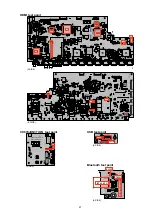YES
YES
YES
YES
Check the TV.
(11) Does the TV support HDCP?
(13) Is HDMI input set on the TV?
(14) Are a picture and sound output when a different TV is used?
Check the unit.
Check the firmware.
Is "
IP SCALER NG
" displayed?
(See
)
(12) Does the TV support 1080P?
Use a TV that supports HDCP. Computer monitors can
-
not be used.
Check the instruction manual of the TV and check the
input setting.
The TV is faulty.
•Check the circuits around the IP SCALER (U1026,
HDMI PCB) and DDR2 (U1028/1029).
If there appear to be no problems, U1026 or U1028/1029
is faulty.
If the TV does not support 1080P, a picture cannot be
output even if the Blu-ray/DVD player is set to 1080P.
NO
NO
NO
YES
NO
See "NR1605_HDMI Rx-Tx Failure Detection Procedure Manual
ver_1.00" of SDI.
NO
83
Summary of Contents for NR1605/FB
Page 8: ...Personal notes 8 ...
Page 26: ...Personal notes 26 ...
Page 103: ...CX870 7P 8P 5P PLATE PLATE 2P 7P 4P 7P 11P 5P 8P PLATE S30SC6MT WIRING DIAGRAM 103 ...
Page 140: ...Personal notes Personal notes 140 ...
Page 161: ...2 FL DISPLAY FLD 018BT021GINK FRONT U4400 PIN CONNECTION GRID ASSIGNMENT q T7 161 ...
Page 162: ...ANODE CONNECTION 162 ...