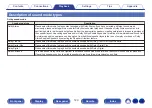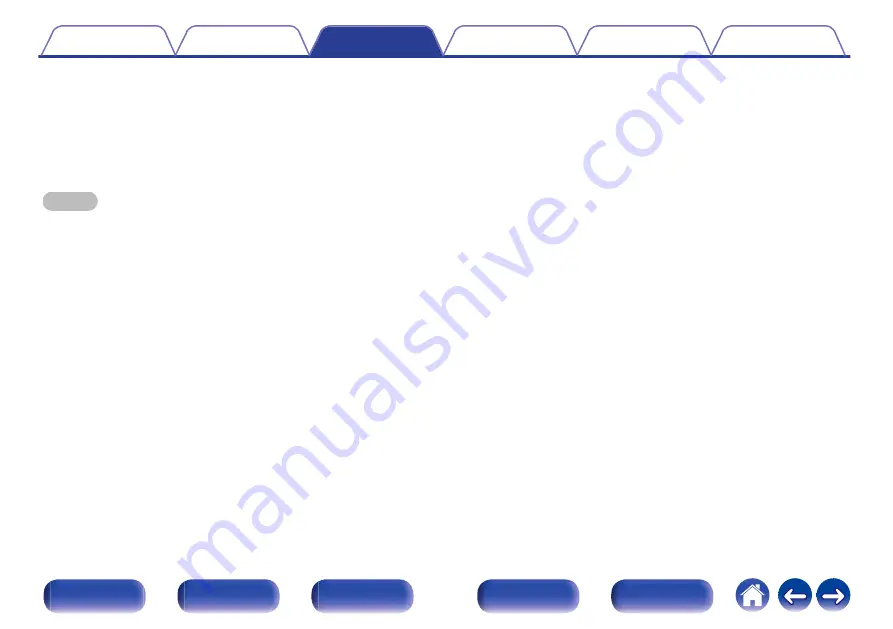
o
Setup Menu
Displays a setup menu for configuring the settings of this unit.
o
Smart Select
Calls up the “Smart Select” items registered to this unit.
NOTE
0
If the “HDMI Control” or “Smart Menu” settings have been changed, always reset
the power to connected devices after the change.
0
The Smart Menu function may not work properly depending on the specifications
of your TV. In this case, set “Smart Menu” to “Off”. (
v
p. 170)
Contents
Connections
Playback
Settings
Tips
Appendix
133
Front panel
Display
Rear panel
Remote
Index