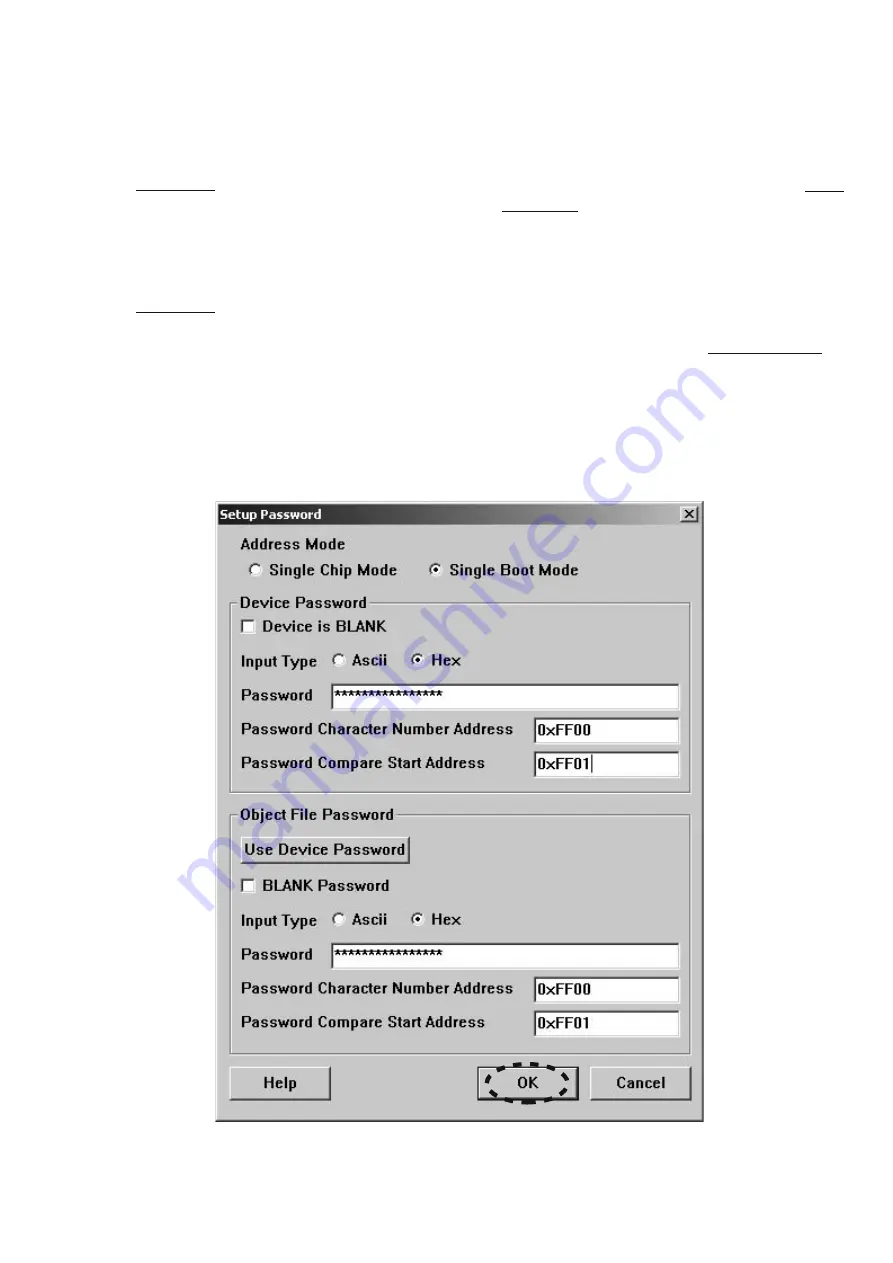
17
[When writing (update) in the already written-in
microcomputer]
Check
Single Boot Mode
in Address Mode.
Setting in Device Password
Do not check
Device is BLANK
.
Check
Hex
in input type.
Type
0102030405060708
into Password.
Type
0xFF00
into Password Character Number Address.
Type
0xFF01
into Password Compare Start Address.
Setting in Object File Password
Do not check
BLANK password
.
Check
Hex
in Input Type.
Type
0102030405060708
into Password.
Type
0xFF00
into Password Character Number Address.
Type
0xFF01
into Password Compare Start Address.
Click
OK
.
[
既に書き込まれたマイコンに書き込む場合
(
アップデー
ト
)]
Address Mode
から
Single Boot Mode
にチェックを入れます。
Device Password
内の設定
Device is BLANK
のチェックボックスにチェックを入れな
いでください。
input
type
から
Hex
にチェックを入れます。
Password
に
0102030405060708
を入力します。
Password Character Number Address
に
0xFF00
を入力し
ます。
Password Compare Start Address
に
0xFF01
を入力します。
Object File Password
内の設定
BLANK Password
にはチェックを入れないでください。
Input
Type
から
Hex
にチェックを入れてください。
Password
に
0102030405060708
を入力します。
Password Character Number Address
に
0xFF00
を入力し
ます。
Password Compare Start Address
に
0xFF01
を入力します。
OK
をクリックします。
Summary of Contents for PM7001KI
Page 9: ...7 Click Device Click Apply Device をクリックします Apply をクリックします ...
Page 16: ...14 Select Password in Setup Setup から Password を選びます ...
Page 20: ...18 Auto Programming opens Auto Programming の設定画面が開きます ...
Page 23: ...21 Click Cancel Click Cancel Cancel をクリックし終了します Cancel をクリックします ...
Page 37: ...47 48 Q201 TMP86FH47UG ...
















































