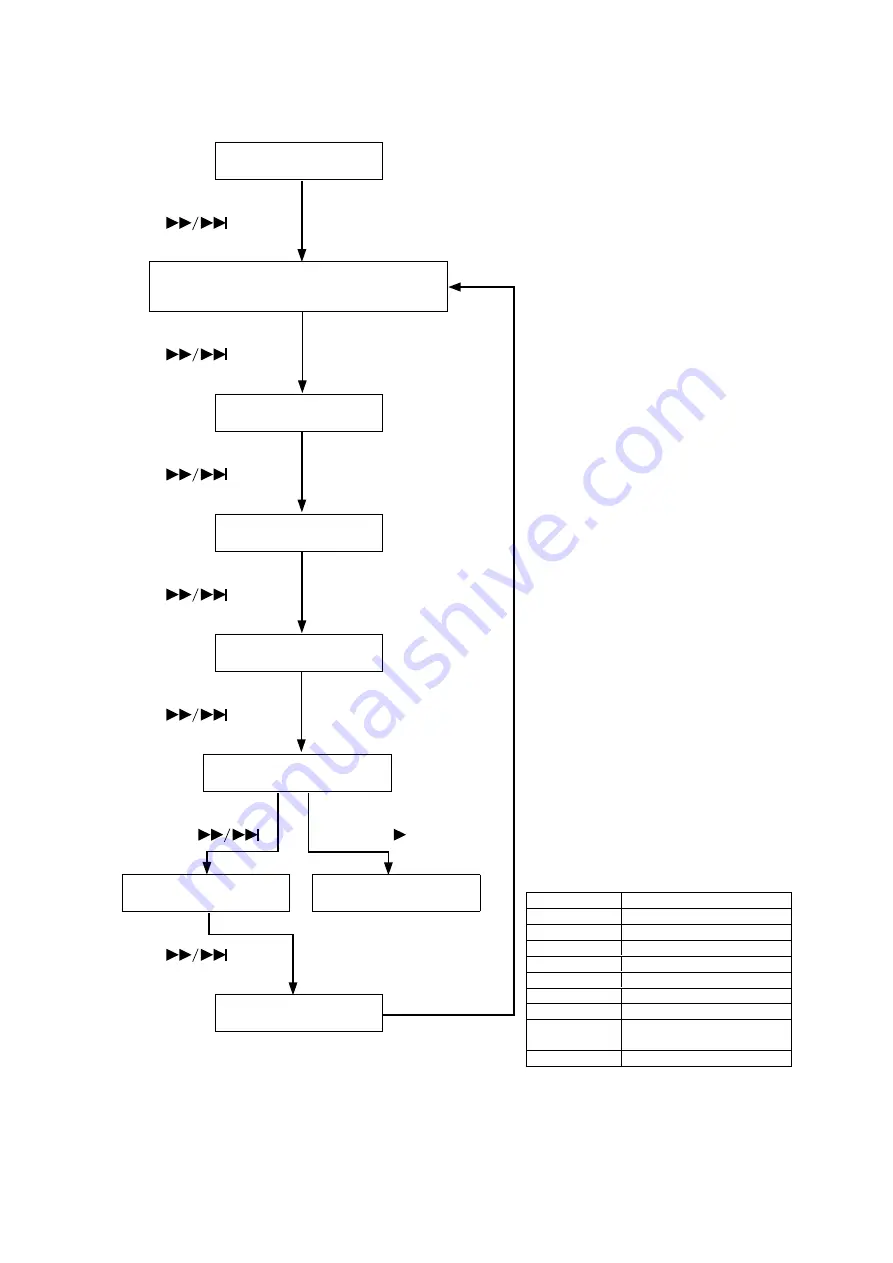
1-5
The error code is indicated when a problem DISC is inserted rst.
Press the
POWER
button While pressing
PLAY
and
OPEN/CLOSE
Button
Press<
>
Press<
>
Press<
>
Press<
>
Press<
>
Press<
>
or Press PLAY< >
(Ex:E1 0000)
Press<
>
Error Code
Error
E1 XXXX
Operation time Error
E2 XXXX
T.O.C Error
E2 XXXX
Focus Error
E2 XXXX
Read Error
E4 XXXX
Tracking Error
E5 XXXX
Tray Error
E6 XXXX
Navigation Pack Read Error
E7 XXXX
Check Sum Eroor and
NonAcknow I edgmen
NO DISC XXXX
NO disc
Errer Code
“SA11S1” is displayed
Version of Backend(IC731)
µ
-P is displayed
“B/E VXX.XX” is displayed
“DRV VXX.XX” is displayed
All area in the FLD light on
All area in the FLD light off
“H.R.CHACKING” is displayed
“H.R.SHORT” is displayed
Appear Errer Code
“H.R.NORMAL” is displayed
Remove Mains cord from plug
(XXXX: The Operation number of times to the error
occurrence)
All manuals and user guides at all-guides.com
Summary of Contents for SA-11S1
Page 24: ...1 22 12 EXPLODED VIEW AND PARTS LIST All manuals and user guides at all guides com...
Page 38: ...1 36 Personal notes All manuals and user guides at all guides com...
Page 42: ...Personal notes 2 3 All manuals and user guides at all guides com...
Page 49: ...IC401 CXD2753R 3 6 All manuals and user guides at all guides com...
Page 69: ...Super Audio CD MODULE UNIT 4 6 SIGNAL LINE 3 26 All manuals and user guides at all guides com...
Page 70: ...Super Audio CD MODULE UNIT 5 6 TO 6 6 3 27 All manuals and user guides at all guides com...








































