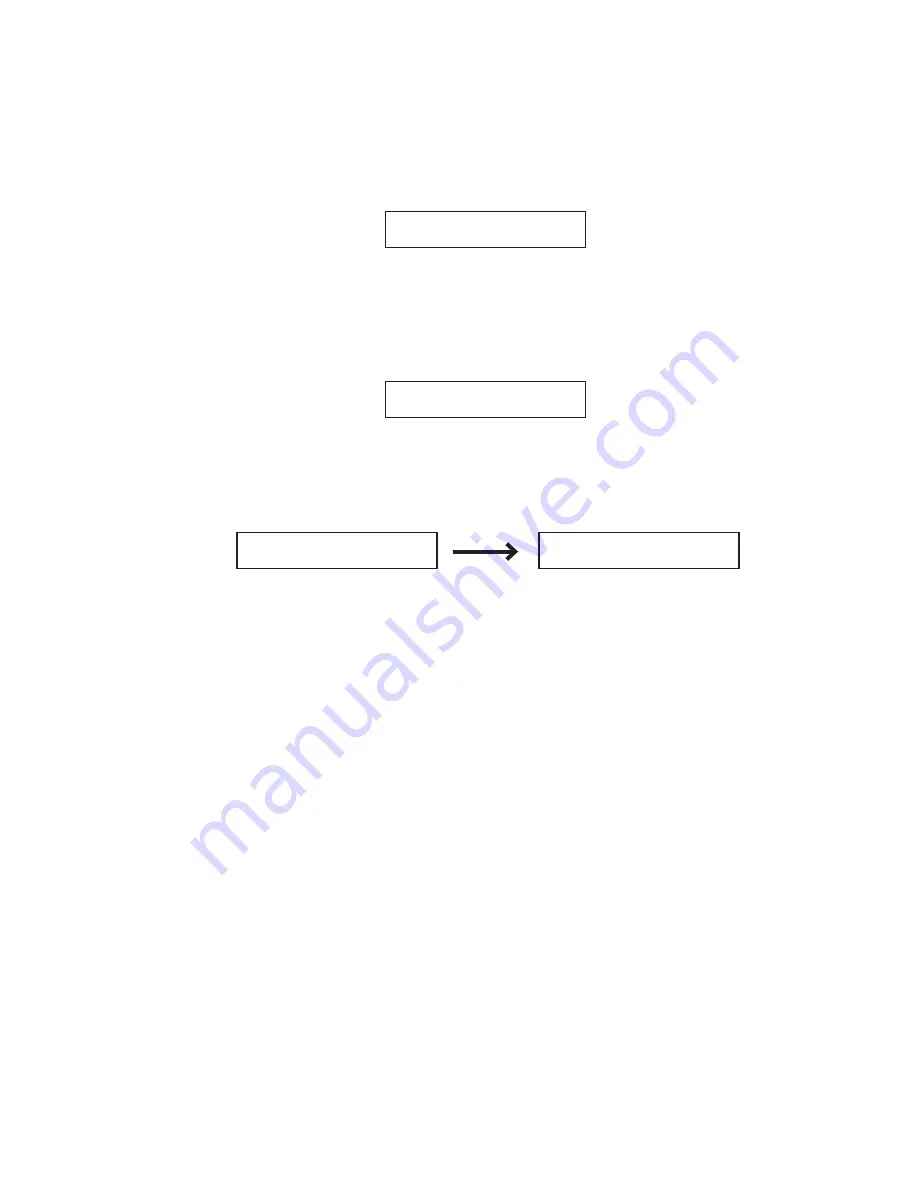
17
7. HOW TO THE RESET OF PLAYBACK TIME
When replacing CD MECHANISM [ 001M or M002 ]
(TRAVERSE Block), please reset Playback time (total) in the
following procedure.
Procedure 11, 12 of SERVICE MODE, Playback time
1.
(total) is displayed.
The display is a time unit. (Example: "10050 hours, 0
minute, 1 second" is 10051h)
The maximum Playback time is 65536h.
Press
2.
C
(
STOP) Button 3 seconds and more.
PTime Clear? is displayed.
Press
3.
B
(
PLAY) Button.
Done is displayed after PTime:00000h is displayed.
Play back time (total) was reset.
When the
j
/
h
(
PREVIOUS) button is pushed during
a "PTime:00000h" display, it will return to the beginning
(Model name is displayed) in service mode.
Press the
POWER ON/OFF button to quit Service Mode.
PTime : 10051h
PTime Clear?
Done : xxx
PTime : 00000h
7. DISC
再生時間のリセット(初期化)方法
新しい
CD MECHANISM [ 001M or M002 ] (TRAVERSE
部
)
に交換した場合、次の手順で
DISC
再生時間をリセット(初期
化)してください。
SERVICE MODE
の手順
11, 12
で
DISPLAY
に
DISC
再生時
1.
間(合計)が表示されます。
表示は時間単位です。(例:
10050
時間0分1秒は
10051h
となります)
最大表示は、
65536h
までです。
2.
C
(
STOP)
ボタンを3秒以上押します。
DISPLAY
に
PTime Clear?
と表示されます。
3.
B
(
PLAY)
ボタンを押します。
DISPLAY
に
Done
と表示され、その後、
PTime : 00000h
と
なります。
DISC
再生時間がリセット(初期化)されました。
"
PTime : 00000h
"
表示中に
j
/
h
(
PREVIOUS)
ボタン
を押すと、サービスモードの最初(機種名表示)に戻りま
す。
電源を切ると
SERVCICE
モードが解除されます。
















































