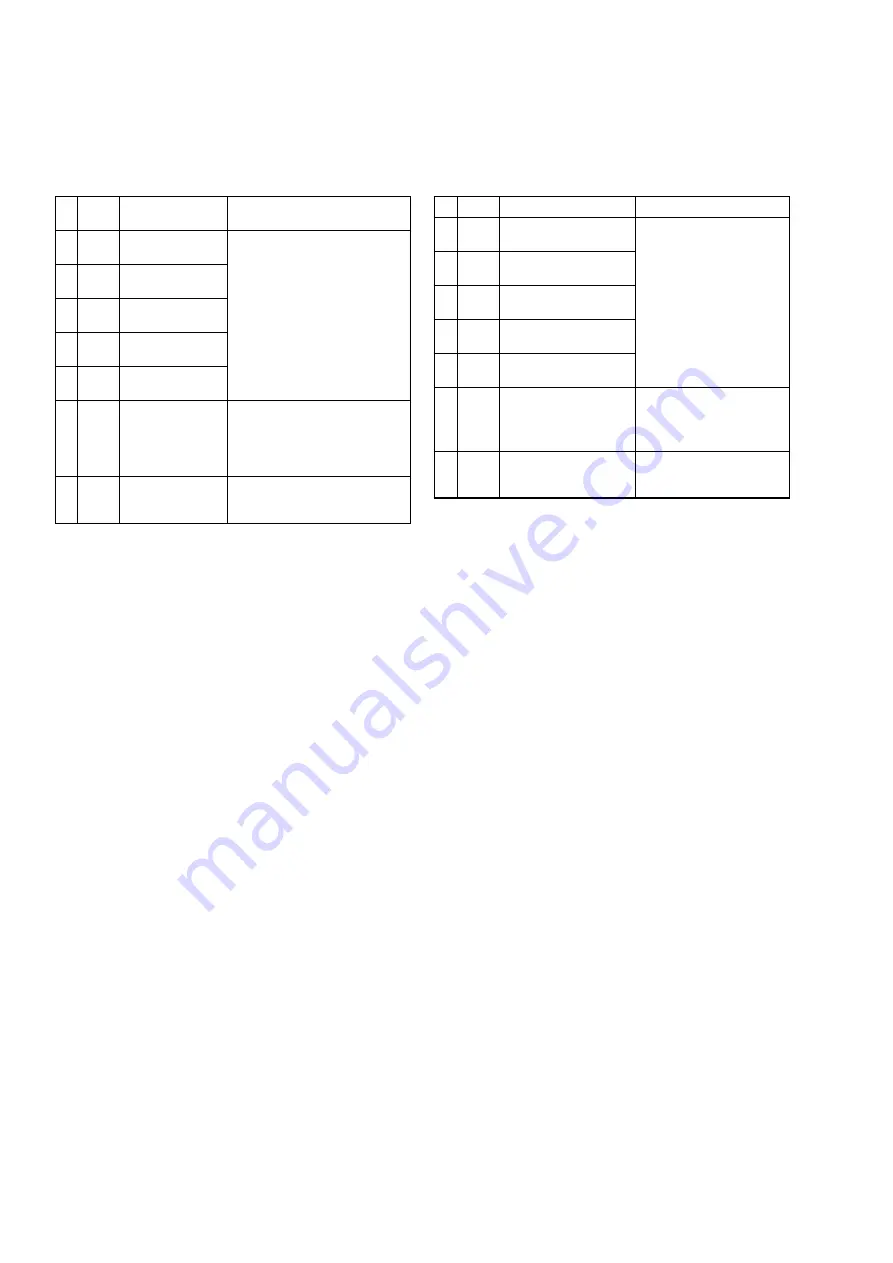
4
Error Messages
Switch power OFF if any of the following error messages are
displayed while multiple units are in use and connected to
the bus via the remote terminal.
Error
code
Meaning
Measures required
1
E02
Multiple units set
for ID No.2.
Change the ID number on the ID
number selector switch to avoid
duplication.
2
E03
Multiple units set
for ID No.3.
3
E04
Multiple units set
for ID No.4.
4
E05
Multiple units set
for ID No.5.
5
E06
Multiple units set
for ID No.6.
6
E07
Communication
between ID No.1
(Master) and ID
No.2 to 6 (Slave)
impossible.
Check IN and OUT, and make
sure that the bus connection
cable is inserted correctly.
7
E08
Multiple units
set for ID No.1
(Master).
Change the ID number on the ID
number selector switch to avoid
duplication.
エラーメッセージ
リモートコントロール端子を用いてバス接続し、本機を複数台
使用した時に、以下のようなエラー表示が出たら電源を
OFF
に
して、下の表にしたがって確認してください。
表示 意味
対策
1
E02
ID No.2
に設定された
本機が複数台あります。
ID No.
が重複しないように
ID No.
切替スイッチを設定
し直してください。
2
E03
ID No.3
に設定された
本機が複数台あります。
3
E04
ID No.4
に設定された
本機が複数台あります。
4
E05
ID No.5
に設定された
本機が複数台あります。
5
E06
ID No.6
に設定された
本機が複数台あります。
6
E11
ID No.1
(マスター)と
ID No.2~6
(スレーブ)
との間で通信できなか
った。
IN, OUT
を確認しバス接続
ケーブルを確実に差し込ん
でください。
7
E12
ID No.1
(マスター)に
設定された本機が複数
台あります。
ID No.
が重複しないように
ID No.
切替スイッチを設定
し直してください。
Summary of Contents for SC-7S2
Page 15: ...13 10 Click the Submit 10 送信をクリックします ...
Page 17: ...15 14 Click the GLOBAL SITE 14 GLOBAL SITEをクリックします ...
Page 18: ...16 15 Click the Downloads in the DESIGN SUPPORT 15 DESIGN SUPPORT内のDownloadsをクリックします ...
Page 22: ...20 19 Scroll down the page 19 ページをスクロールダウンします ...
Page 23: ...21 20 Check the Agree and click the Submit 20 Agreeにチェックを入れ Submitをクリックします ...
Page 24: ...22 21 Scroll down the page 21 ページをスクロールダウンします ...
Page 25: ...23 22 Click the Download 22 Downloadをクリックします ...
Page 30: ...28 8 Click the Next 9 Click the Install 8 Nextをクリックします 9 Installをクリックします ...
Page 31: ...29 10 The Setup Status bar appears 11 Click the Finish 10 インストールの状態が表示されます 11 Finishをクリックします ...







































