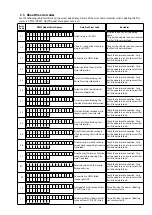Device display during the firmware update
Display the device being updated and the update progress.
Target device
DPMS Update Display
Error code when an error occurs
Main CPU
FLD
L1
M a i n
L2
* * * m i n
L3
* * %
10 - 16
36 - 3F
Audio PLD
FLD L1
A P L D
50 - 52
54 - 58
5A - 62
DSP
FLD L1
D S P
50 - 52
54 - 58
5A - 62
GUI Serial Flash
FLD L1
G U I
50 - 52
54 - 58
5A
62
80 - 86
CY920 second Boot Loader
FLD L1
E S B L
A0 - A4
A6 - A7
AE - B5
CY920 Image
FLD L1
E I M G
A0 - A4
A6 - A7
AE - B5
CY920 Image (Emergency
Mode)
FLD
L1
U p d a t e
L2
R e t r y
L3
–
---Checking the Firmware Version After the Update---
After updating the firmware, check the version.
See "
1. Version Display Mode
).
68