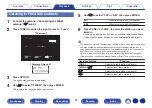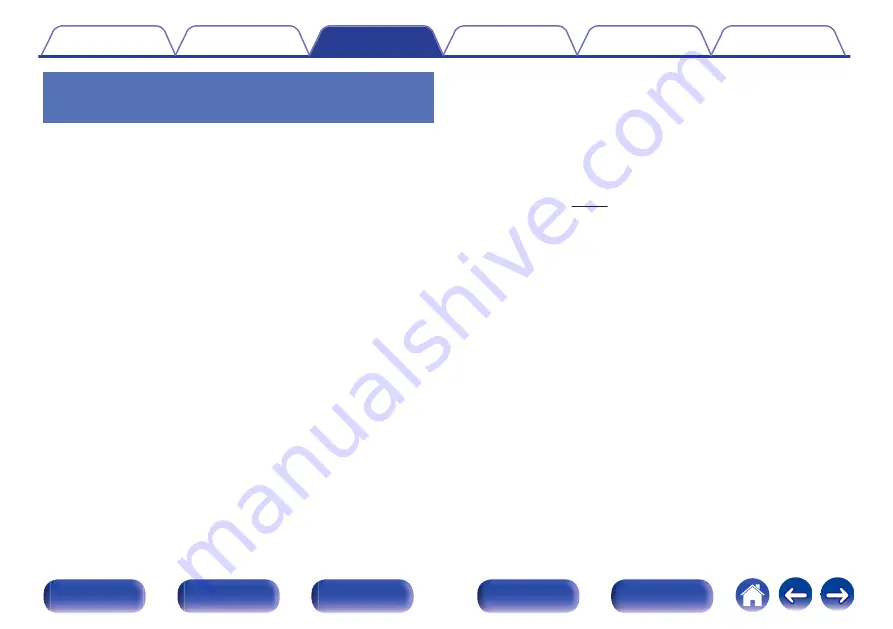
Specify a name for the preset
broadcast station (Preset Name)
You can set the name to the preset broadcast station or change it.
Up to eight characters can be input.
1
Press OPTION when the input source is “Tuner”.
The option menu screen is displayed.
2
Use
ui
to select “Preset Name”, then press ENTER.
The Preset Name screen is displayed.
3
Use
o
p
to select the group of the broadcast station
you want to name.
4
Use
ui
to select the broadcast station you want to
name, then press ENTER.
5
Use
ui
to select a name label, then press ENTER.
The screen that lets you edit the Preset Name is displayed.
0
If you select “Set Defaults”, then the unit returns to displaying the
frequency.
6
Enter the characters, then press “OK”.
0
For character input, see “Using the keyboard
7
Press OPTION to return to the previous screen.
89
Summary of Contents for SR5011
Page 292: ......
Page 293: ...3520 10446 00AM Copyright 2016 D M Holdings Inc All Rights Reserved 292 ...
Page 304: ...Printed in Vietnam 5411 11373 00AM Copyright 2016 D M Holdings Inc All Rights Reserved ...
Page 307: ......
Page 308: ......
Page 309: ......
Page 310: ......
Page 311: ......
Page 312: ......
Page 313: ......
Page 314: ......
Page 315: ......
Page 316: ......
Page 317: ......
Page 318: ......
Page 319: ......
Page 320: ......