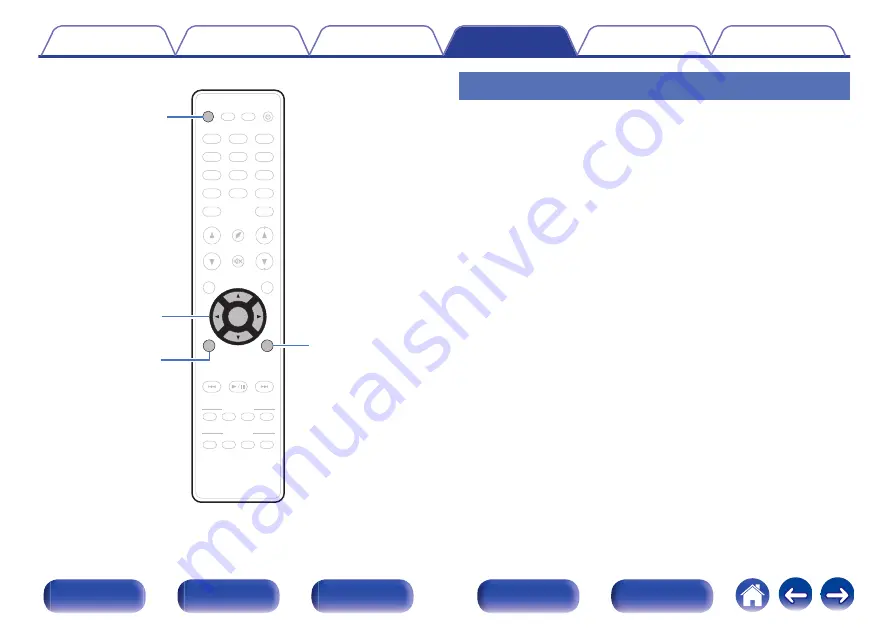
.
CBL/SAT
GAME
DVD
AUX1
MEDIA
PLAYER
Blu-ray
TV AUDIO
iPod/USB
Bluetooth
TUNER
INTERNET
RADIO
ONLINE
MUSIC
AUX2
CD
SOUND MODE
TUNE
+
-
TUNE
SMART SELECT
1
2
3
4
PURE
MOVIE
GAME
MUSIC
INFO
OPTION
CH / PAGE
VOLUME
MUTE
ECO
ZONE SELECT
SLEEP
ZONE 2
POWER
BACK
SETUP
ENTER
MAIN
uio
p
ENTER
SETUP
BACK
MAIN
Menu operations
1
Press MAIN on the remote control unit to set the
operating zone to the MAIN ZONE.
The MAIN button lights.
2
Press SETUP.
The menu is displayed on the TV screen.
3
Use
ui
p
to select the menu to be set or operated,
then press ENTER.
4
Use
o
p
to change to desired setting.
5
Press ENTER to enter the setting.
0
To return to the previous item, press BACK.
0
Exiting the menu, press SETUP while the menu is displayed. The
menu display disappears.
157
Summary of Contents for SR5011
Page 292: ......
Page 293: ...3520 10446 00AM Copyright 2016 D M Holdings Inc All Rights Reserved 292 ...
Page 304: ...Printed in Vietnam 5411 11373 00AM Copyright 2016 D M Holdings Inc All Rights Reserved ...
Page 307: ......
Page 308: ......
Page 309: ......
Page 310: ......
Page 311: ......
Page 312: ......
Page 313: ......
Page 314: ......
Page 315: ......
Page 316: ......
Page 317: ......
Page 318: ......
Page 319: ......
Page 320: ......
















































