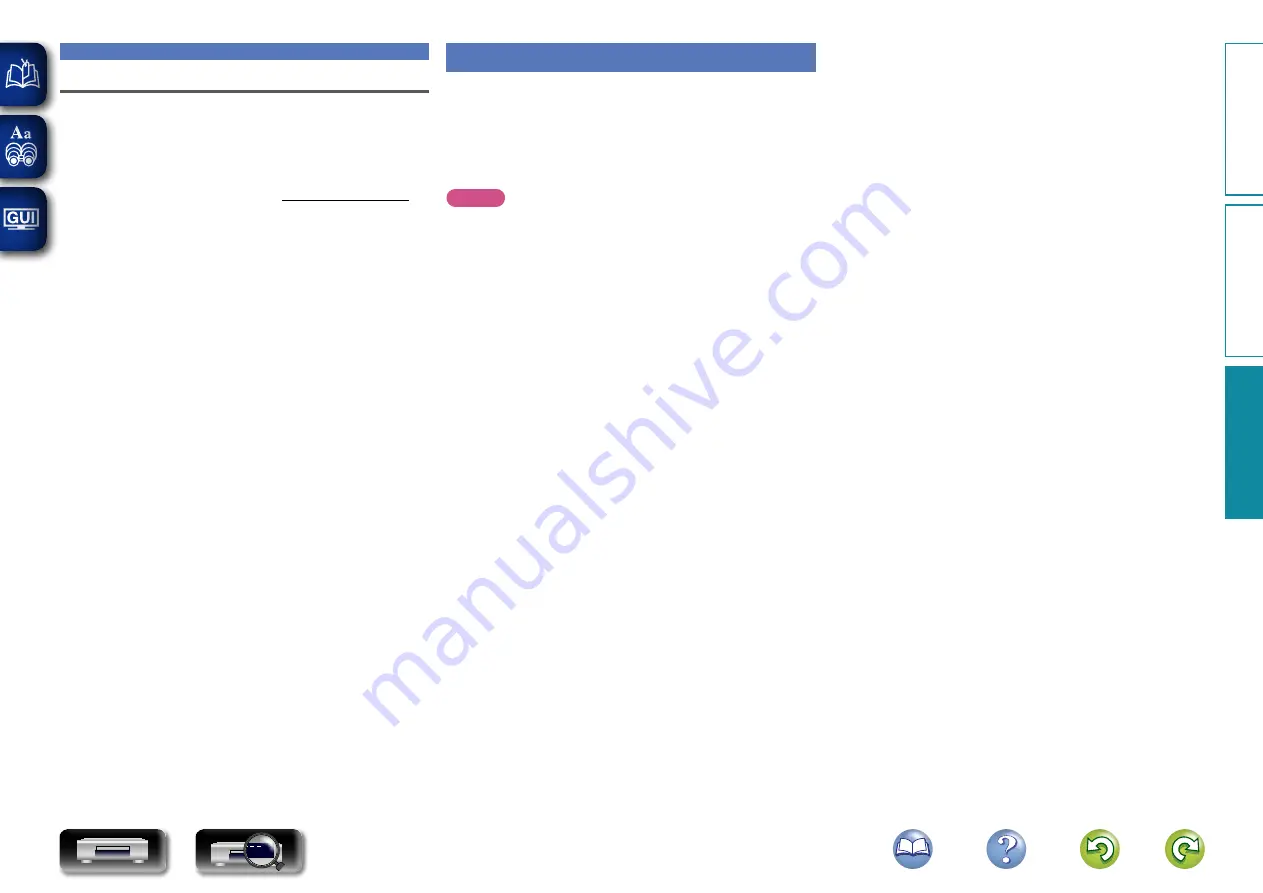
58
Copyright protection system (HDCP)
In order to play back digital video and audio such as BD-Video or
DVD-Video via HDMI connection, both the player and TV or the AV
receiver need to support the copyright protection system known as
HDCP (High-bandwidth Digital Content Protection System). HDCP
is copyright protection technology comprising data encryption and
authentication of the connected AV device. Our this unit supports
HDCP.
NOTE
If a device that does not support HDCP is connected, video and audio
are not output correctly. Read the owner’s manual of your television
or AV receiver for more information.
Cautions on using media
Cinavia notice
• This product uses Cinavia technology to limit the use of unauthorized
copies of some commercially-produced film and videos and their
soundtracks.
• When a prohibited use of an unauthorized copy is detected, a
message will be displayed and playback or copying will be interrupted.
• More information about Cinavia technology is provided at the Cinavia
Online Consumer Information Center at http://www.cinavia.com.
• To request additional information about Cinavia by mail, send a
postcard with your mailing address to: Cinavia Consumer Information
Center, P.O. Box 86851, San Diego, CA, 92138, USA.”
Basic v
ersion
A
dv
anced v
ersion
Inf
or
mation
Inf
or
mation
DVD
















































