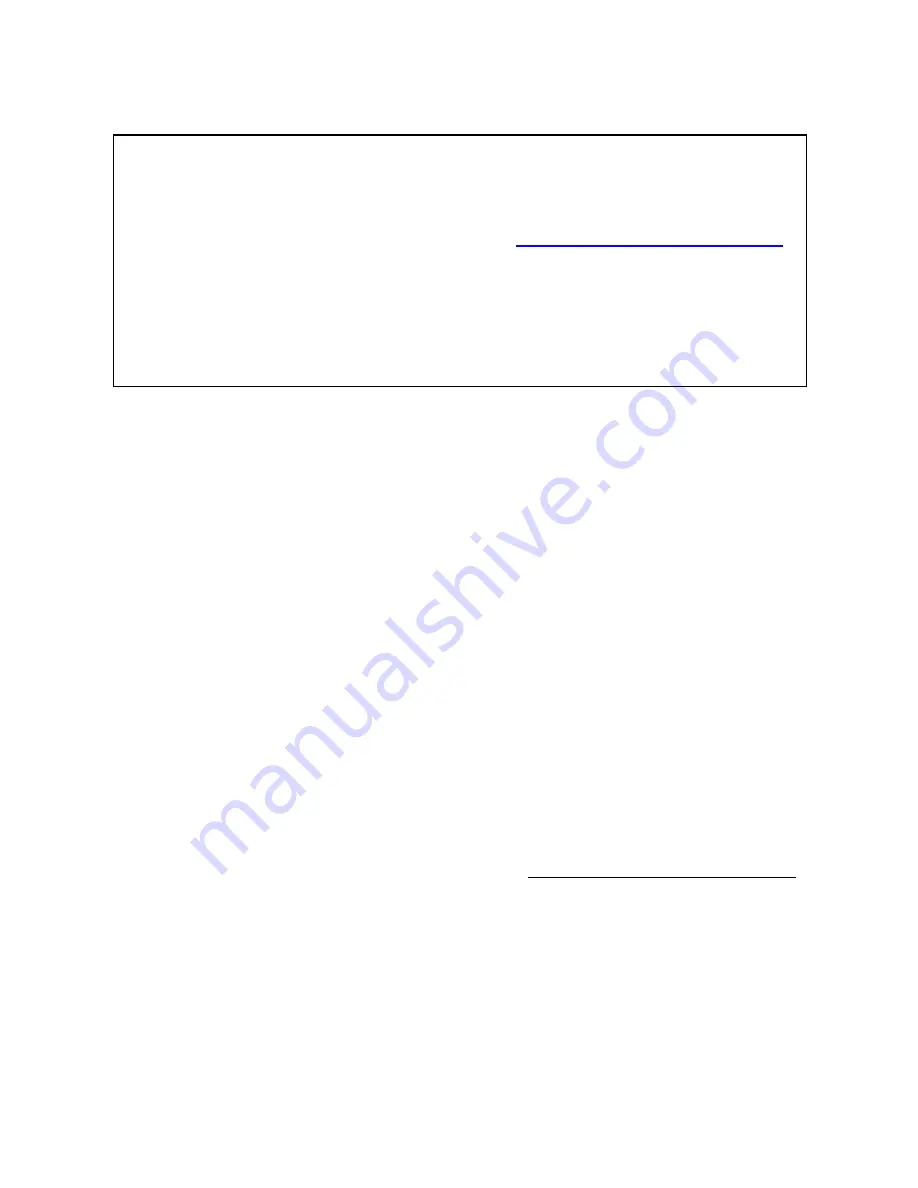
25
SNMP Card Firmware Upgrading using Netility
WARNING:
There are two different firmware versions available, one for the SNMP-CY54-03 card
and one for the SNMP-CY54-04 card.
THE TWO FIRMWARE VERSIONS ARE NOT
COMPATIBLE. INSTALLING AN INCORRECT FIRMWARE DAMAGES THE SNMP
CARD.
Be sure to check that you have the correct firmware for your card before
upgrading the firmware.
1. Highlight the card you want to update.
2. Click on the Firmware Update function in the Sub-menu on the left side.
3. Browse to where the firmware file is stored on your computer.
4. Click on Download. While upgrading, the red LED flashes. DO NOT remove the
card from the UPS. The updating process takes approximately 5 minutes
5. After Netility displays that the card was successfully updated, click on Cancel to
close the window.
If a failure occurs during firmware upgrading, please try to upgrade the card again. If the
2nd attempt fails, please contact Marathon Power at
Refresh List
The list on Netility would refresh every 2 minutes automatically. However, a manual
refresh is also possible by clicking “Refresh List.”
Warning!
The MegaTec STANDARD firmware is not fully compatible with our products.
You must contact Marathon Power directly at
for the correct firmware.
Using any other firmware, other than what we provide, may result in a loss of
functionality of the card or the UPS.
















































