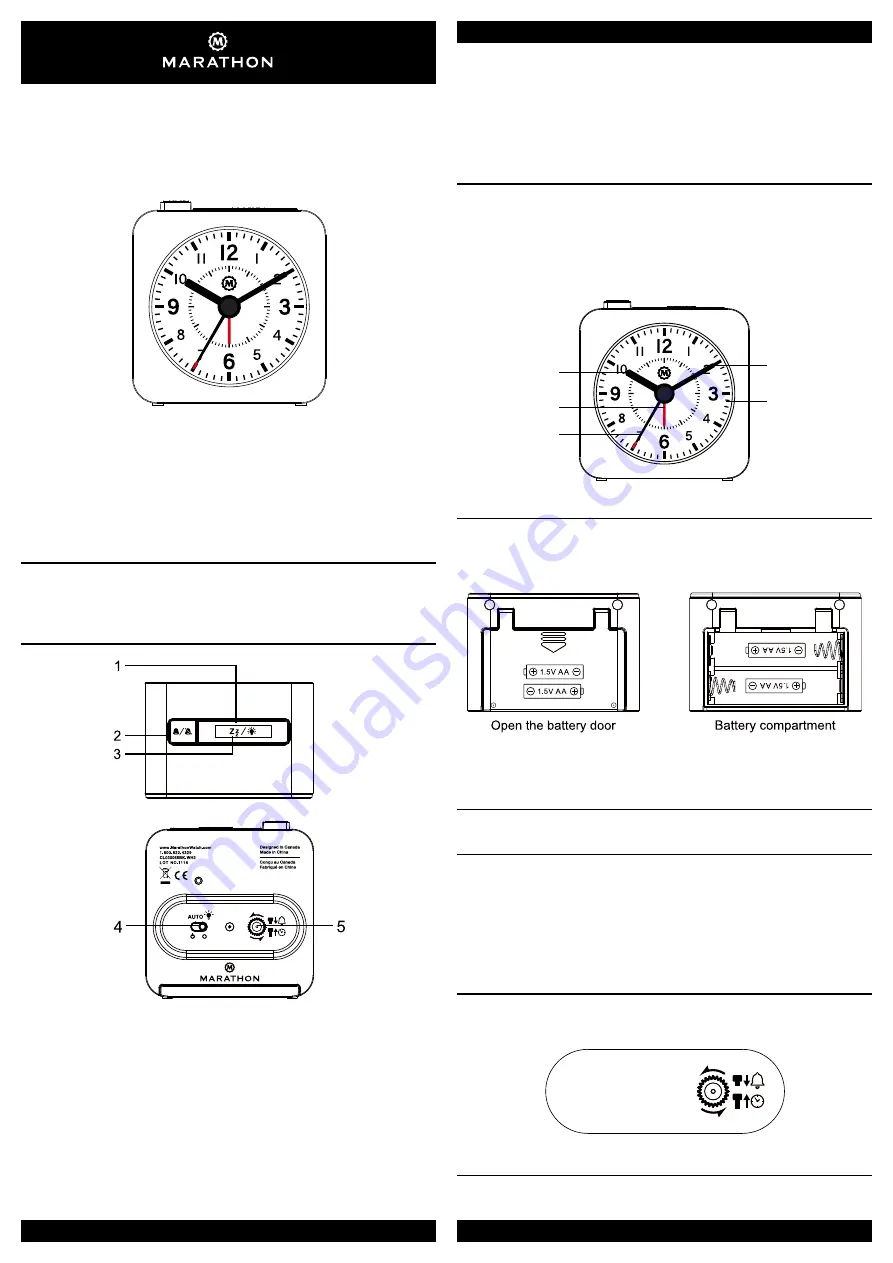
Night-light Analog Alarm Clock
Model: C1126
USER MANUAL
MAIN FEATURES
- Alarm and snooze function
- Backlight and night-light function
FUNCTION KEYS
1.
[ SNOOZE/LIGHT ]
key:
- Press it to turn on backlight for 3 seconds.
When the alarm is sounding, press it to enter snooze for
4 minutes.
2.
[ ALARM ON/OFF ]
key:
- Press it to turn on or turn off the alarm.
3. Night-light sensor
4.
[ NIGHT-LIGHT ON/OFF ]
slide switch:
- Slide it to
< ON >
position to activate night-light function.
- When it is
< ON >
, the backlight will automatically turn on
in dim & dark environment detected by the light sensor.
- The brightness of night-light is weaker than normal backlight.
- Slide it to
< OFF >
position to turn off the night-light function.
5.
[ SET ALARM ]
knob:
- Adjust it to set the alarm time.
DISPLAY SYMBOLS
1. Hour hand
2. Alarm hand
3. Second hand
4. Minute hand
5. Dial
1
5
4
2
3
GETTING STARTED
- Remove the battery door of the unit.
- Insert 2 new AA size batteries according to the polarity mark
on the battery compartment.
- Replace the battery door.
OPERATION
(1) MANUAL TIME SETTING
After power the clock or re-inserting batteries, you can set the
time manually.
- Pull the
[ SET ALARM ]
knob out of the hole.
- Turn the
[ SET ALARM ]
knob anti-clockwise to enter time
setting mode.
(2) ALARM TIME SETTING
Turn the
[ SET ALARM ]
knob anti-clockwise (pointed in picture
below) to set the desired alarm time.
(3) ALARM ON/OFF
- Press
[ ALARM ON/OFF ]
key to activate alarm function.




















