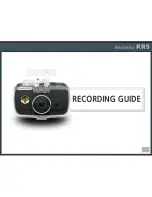35
MAIN SCREEN
Main Screen
Status Bar
-Shows date, time and
various recording
conditions by icons.
Video Playback
-Play the recorded files.
If you click play button, file list
is displayed, and a selected file
will be played.
During playback, recording
stops.
LCD OFF
-Screen is turned off automatically
if turn off time is set. If you want
to turn off LCD earlier than auto
off time, touch this button.
Photo Capture
-Take a photo of front and rear view.
They are saved as Front Full HD, Rear
HD size in JPG file.
Voice Recording
-Voice is recorded together with video.
Settings
-Configurate various settings such as
volume, brightness, memory partition,
etc.
Front/Rear Video
-1 channel version shows one
full screen and 2channel version
shows front and rear screen in
several ways.
Summary of Contents for KR5
Page 1: ...This user manual is subject to be revised without prior notice www makagps com ...
Page 3: ...3 ...
Page 13: ...13 ...
Page 24: ...24 ...
Page 33: ...33 ...
Page 39: ...39 ...
Page 45: ...45 ...
Page 47: ...47 PC VIEWER INSTALL ...
Page 55: ...55 ...