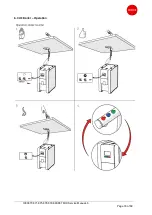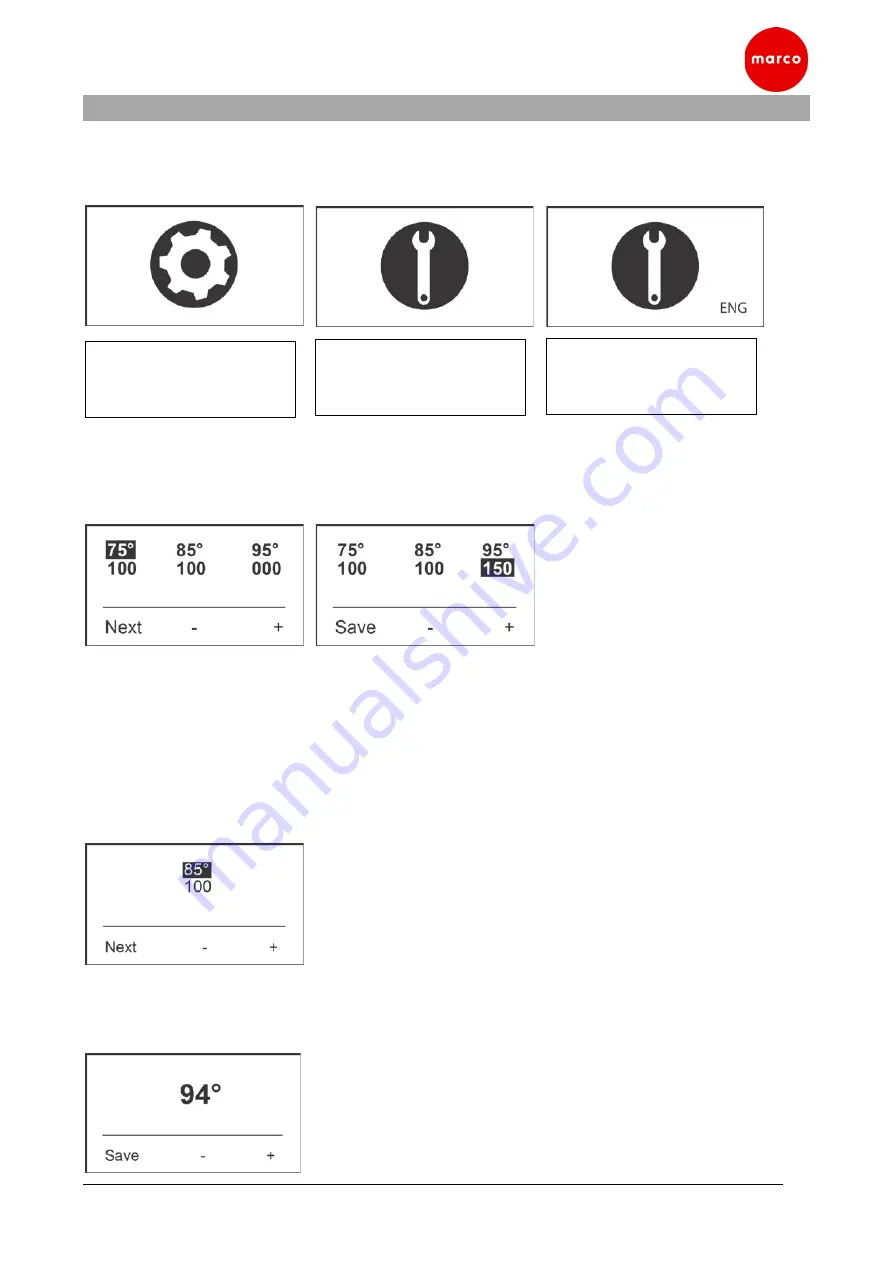
1000870,871,875,878,879,880,887 MIX Service Manual.b
Page 21 of 69
7. MENU NAVIGATION
There are 3 menu ‘levels’ to the Mix Boiler settings.
Level 1
– User Settings
Level 2
– Advanced Settings
Level 3
– Engineering Settings
7.1 User Settings
The screens displayed to the User depend on which machine type the software has been set to.
Multi-temp PB and UC versions:
The Top row sets the desired dispense temperature of the corresponding button on the Boiler (or
the Mix dispense font in the case of a UC version).
The second row shows the desired dispense volume – a volume of ‘000’ sets the dispense button
to ‘Push & Hold’ mode.
Press
‘NEXT’
to cycle through each value shown on the screen.
Press
+ or –
to adjust a value.
Press
SAVE
to store values and return to normal operation.
Single temp PB and UC versions:
(
NOTE
: in single temp mode ONLY the middle dispense button is enabled – the buttons to either
side as dis-abled.)
Tap versions ONLY:
Enter by pressing all 3
buttons simultaneously
for > 3 <6 seconds
Enter by pressing all 3
buttons simultaneously
Enter by pressing all 3
buttons simultaneously
for > 6 seconds
Summary of Contents for MIX PB3
Page 7: ...1000870 871 875 878 879 880 887 MIX Service Manual b Page 7 of 69 4 2 Mix Font Installation ...
Page 16: ...1000870 871 875 878 879 880 887 MIX Service Manual b Page 16 of 69 6 2 Tap Boiler Operation ...
Page 18: ...1000870 871 875 878 879 880 887 MIX Service Manual b Page 18 of 69 6 3 UC Boiler Operation ...
Page 20: ...1000870 871 875 878 879 880 887 MIX Service Manual b Page 20 of 69 6 4 Mix Font Operation ...
Page 23: ...1000870 871 875 878 879 880 887 MIX Service Manual b Page 23 of 69 7 2 Advanced Settings cont ...
Page 38: ...1000870 871 875 878 879 880 887 MIX Service Manual b Page 38 of 69 8 14 Changing the Filter ...
Page 45: ...1000870 871 875 878 879 880 887 MIX Service Manual b Page 45 of 69 11 1 Mix PB3 parts cont ...
Page 46: ...1000870 871 875 878 879 880 887 MIX Service Manual b Page 46 of 69 11 1 Mix PB3 parts cont ...
Page 47: ...1000870 871 875 878 879 880 887 MIX Service Manual b Page 47 of 69 11 1 Mix PB3 parts cont ...
Page 48: ...1000870 871 875 878 879 880 887 MIX Service Manual b Page 48 of 69 11 2 Mix T8 parts ...
Page 49: ...1000870 871 875 878 879 880 887 MIX Service Manual b Page 49 of 69 11 2 Mix T8 parts cont ...
Page 50: ...1000870 871 875 878 879 880 887 MIX Service Manual b Page 50 of 69 11 2 Mix T8 parts cont ...
Page 51: ...1000870 871 875 878 879 880 887 MIX Service Manual b Page 51 of 69 11 2 Mix T8 parts cont ...
Page 52: ...1000870 871 875 878 879 880 887 MIX Service Manual b Page 52 of 69 11 3 Mix PB8 parts ...
Page 53: ...1000870 871 875 878 879 880 887 MIX Service Manual b Page 53 of 69 11 3 Mix PB8 parts cont ...
Page 54: ...1000870 871 875 878 879 880 887 MIX Service Manual b Page 54 of 69 11 3 Mix PB8 parts cont ...
Page 55: ...1000870 871 875 878 879 880 887 MIX Service Manual b Page 55 of 69 11 3 Mix PB8 parts cont ...
Page 56: ...1000870 871 875 878 879 880 887 MIX Service Manual b Page 56 of 69 11 4 Mix UC3 parts ...
Page 57: ...1000870 871 875 878 879 880 887 MIX Service Manual b Page 57 of 69 11 4 Mix UC3 parts cont ...
Page 58: ...1000870 871 875 878 879 880 887 MIX Service Manual b Page 58 of 69 11 4 Mix UC3 parts cont ...
Page 59: ...1000870 871 875 878 879 880 887 MIX Service Manual b Page 59 of 69 11 4 Mix UC3 parts cont ...
Page 60: ...1000870 871 875 878 879 880 887 MIX Service Manual b Page 60 of 69 11 5 Mix UC8 parts cont ...
Page 61: ...1000870 871 875 878 879 880 887 MIX Service Manual b Page 61 of 69 11 5 Mix UC8 parts cont ...
Page 62: ...1000870 871 875 878 879 880 887 MIX Service Manual b Page 62 of 69 11 5 Mix UC8 parts cont ...
Page 63: ...1000870 871 875 878 879 880 887 MIX Service Manual b Page 63 of 69 11 5 Mix UC8 parts cont ...
Page 64: ...1000870 871 875 878 879 880 887 MIX Service Manual b Page 64 of 69 ...
Page 65: ...1000870 871 875 878 879 880 887 MIX Service Manual b Page 65 of 69 11 6 Mix Font 3 Button ...
Page 67: ...1000870 871 875 878 879 880 887 MIX Service Manual b Page 67 of 69 11 7 Mix Font 1 Button ...