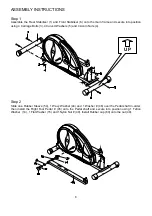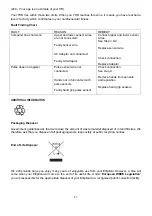6
PARTS LIST
PART
NO,
DESCRIPTION QTY
PART
NO, DESCRIPTION
1
REAR STABILIZER
1 PCS
41
REAR TRANSPARENT COVER
1 PCS
2
ADJUSTING CAP
2 PCS
42
DISC FOR COVER
2 PCS
3
CARRIAGE BOLT FOR STABILIZER
M8*75L
4 PCS
43
FOAM GRIP FOR RIGHT & LEFT
HANDLEBAR
2 PCS
4
ACORN NUT
8 PCS
44
WAVY WASHER
φ
17.5x
φ
25x0.3t 4PCS
5
CURVED WASHER (
ø8*2t)
16 PCS
45
PEDAL ARM ( RIGHT )
1 PCS
6
FRONT STABILIZER
1 PCS
46
PEDAL ARM ( LEFT )
1 PCS
7
TRANSPORTATION WHEEL
2 PCS
47
COMPUTER CABLE UPPER
1PCS
8
HANDLEBAR POST
1 PCS
48
BEARING FOR FLYWHEEL
1 PCS
9
COVER FOR HANDLEBAR POST
1 PCS
49
BUSHING FOR FLYWHEEL
1PCS
10
SCREW FOR HANDLEBAR POST M8*16L 4 PCS
50
METAL BUSHING 38.
2
mm
2PCS
11
MOVEABLE HANDLEBAR ( LEFT )
1 PCS
51
SCREWS FOR FIXING
COMPUTER M5*10L
4PCS
12
MOVEAVLE HANDLEBAR ( RIGHT )
1 PCS
52
GEAR BOX
1PCS
13
AXLE FOR MOVEABLE HANDLEBAR
1 PCS
53
COMPUTER CABLE LOWER
1PCS
14
TEFLON WASHER FOR MOVE(
ø25*1t)
4PCS 54
RUBBER SLEEVE
ø2
6*
ø3
2
*8.5L
( A )
2PCS
15
FLAT WASHER (
ø10*2t)
4 PCS
55
SPRING WASHER FOR FIXING
HANDLE BAR
ø
8
4
PCS
16
HEX BOLT ( M8*P1.0*
20
L)
2 PCS
56
WASHER
ø17.5
*
ø25
*0.3L
2PCS
17
PLASTIC CAP
4 PCS
57
WASHER FOR DISC
ø
5
*
ø
1
6
*
1
T
8PCS
18
ALLEN BOLT ( M8*55L)
2 PCS
58
SCREWS FOR COVER
3/16
”
8PCS
19
NYLON LOCK NUT
HANDLEBAR (
M8
)
3
PCS
59
NYLON NUT 3/8”*7T
2PCS
20
WASHER FOR MOVEABLE HANDLEBAR
φ
8x
φ
16x2t
4 PCS
60
CAP FOR PEDAL ARM
ø3
*
ø32*
13.5L (B)
2PCS
21
LEFT HANDLEBAR
1 PCS
61
SPRING WASHER FOR PEDAL
ARM
ø
6
4PCS
22
RIGHT HANDLEBAR
1 PCS
62
ACROSS BAR FOR DISC
2 PCS
23 FLAT
WASHER
1
PCS
63
BIG PULLEY
ø
289*9
1 PCS
24
CARRIAGE BOLT ( M8*40L)
4 PCS
64
DRIVING BELT
1 PCS
25
ALLEN HEAD BOLT (
M8*35L)
4 PCS
65
BERAING FOR BIG PULLEY
2 PCS
26
HANDPULSE SET
1 SET
66
C TYPE RING FOR ACROSS BAR 1 PCS
27
FOAM FOR FIXED HANDLEBAR
1 PCS
67
MAIN FRAME
1 PCS
28
FIXED HANDLEBAR
1 PCS
68
SCERW FOR DISC
14 PCS
29
NUT FOR PEDAL ARM
2 PCS
69
SENSOR BOX
1 PCS
30
SCRW FOR FLYWHEEL
1 PCS
70
NUT FOR ACROSS BAR
2 PCS
31
WASHER FOR FLYWEEL
φ
10x
φ
18x1t
2 PCS
71
ADJUSTOR FOR FLYWHEEL
2 PCS
32
LEFT FOOT PAD
1PCS
72
FLYWHEEL SET
1 SET
33
RIGHT FOOT PAD
1 PCS
73
MAGNETIC SET
1 SET
34
CARRIAGE BOLT ( M6*50L)
4 PCS
74
CAP FOR PEDAL ARM
2 PCS
35
FIXING KNOB
4 PCS
75
SCRWS FOR COVER M4x50L
2 PCS
36
FLAT WASHER FOR FIXING KNOB
ø
6*
ø1
6*2t
4 PCS
76
SCREWS FOR FIXING COVER
(M4*20L)
2 PCS
37 COMPUTER
1
PCS
77
SCREW FOR FIXING REAR
COVER (M4*12L)
6 PCS
38
RIGHT CHAINCOVER
1 PCS
78
WAVY WASHER (
ø
20
*
ø3
0
*
0.3T
)
1 PCS
39
LEFT CHAINCOVER
1PCS
79
SMALL DISC FOR COVER
2 PCS
40
FRONT TRANSPARENT COVER
1 PCS
80
AC ADAPTOR
1 PCS
Summary of Contents for E7000D
Page 5: ...EXPLODED DIAGRAM 5 ...