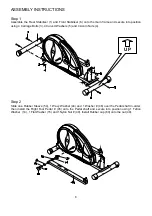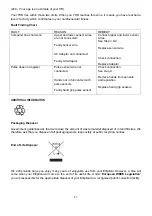Step 3
Slide the Handlebar Post Cover (9) over the Handlebar Post (8). Connect the Computer Cable Upper
(47) to the Computer Cable Lower (53). Assemble the handlebar Post (8) onto the Main Frame using 4
Allen Bolts (10), 4 Spring Washers (55) and 4 Curved Washers (5). Install the Handlebar post cover # (9)
by sinking the protrusion at the bottom into the hole punched on the Main base frame.
Note: Do not tighten the Allen Head Bolts at this stage.
Step 4
Insert Axle (13) through the bushing welded to the Handlebar Post. Slide 1 Wavy Washer (44) onto each
end of the axle. Assemble the Left and Right Movable Handlebars (11 & 12) onto the Axle and secure
using 2 Teflon Washers (14), 2 Flat Washers (15) and 2 Hex Bolts with blue dots (16). Install Nut Caps
(17) onto the Hex Bolts.
Note:
1. The Pedal arms are marked with L (left) and R (right).
2. To keep your knees away from the Pedal arms during use, when installing the Pedal arms,
ensure the contour of the arm (bent) towards the front of the machine. (See illustrated below).
9
Summary of Contents for E7000D
Page 5: ...EXPLODED DIAGRAM 5 ...