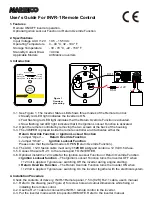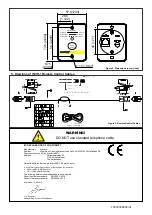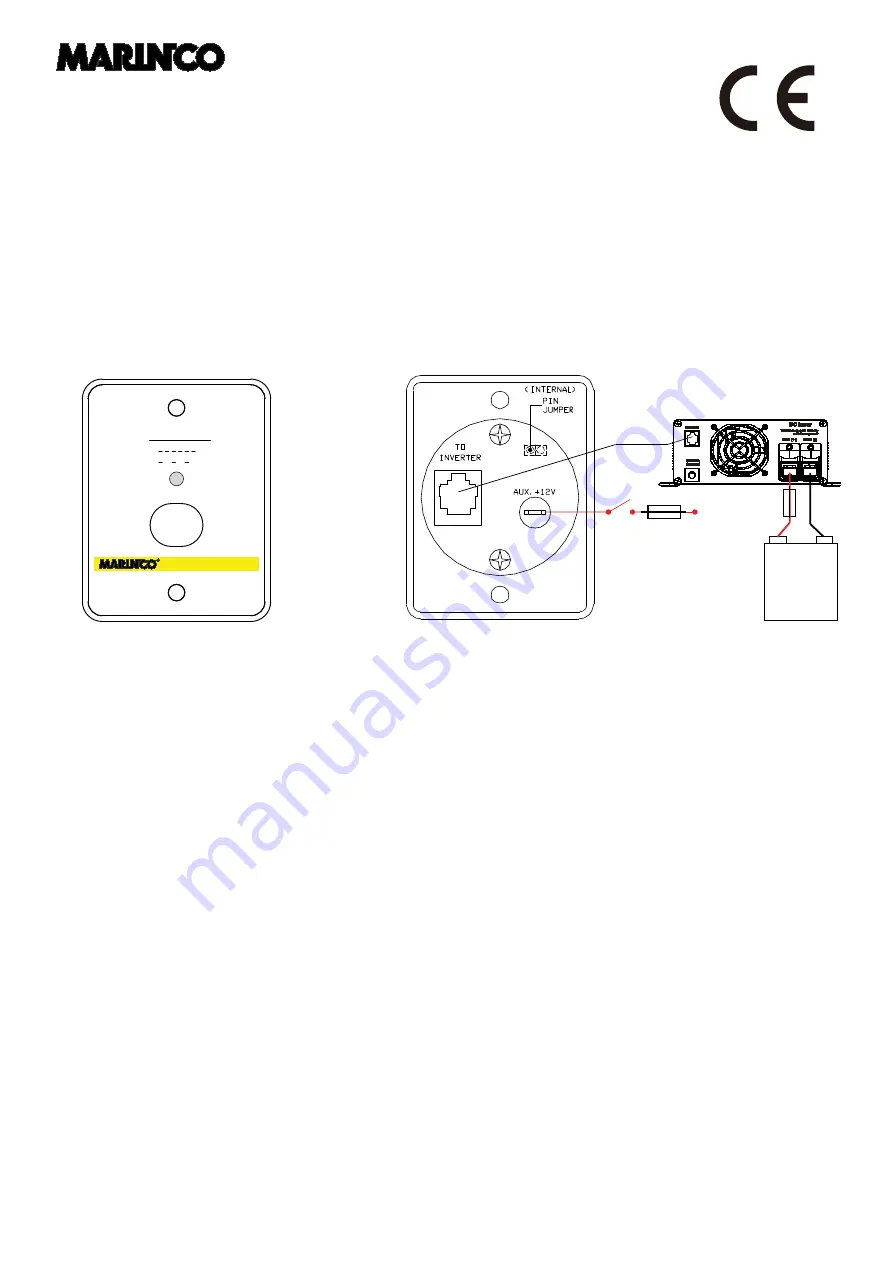
User’s Guide For INVR-1 Remote Control
1. Features
Remote ON/OFF inverter operation.
Optional Ignition Lockout Function or Return Override Function
2. Specifications
Input Voltage AUX +12V 10.5 – 15.5 Vdc
Operating Temperature 0 – 40 °C, 32 - 104 °F
Storage Temperature
- 30 - 70 °C, -22 - 158 °F
Stand-By Current Draw < 40mA
Applicable Models
All Marinco inverters
3. Introduction
*
Steady red LED light indicates the Inverter is ON.
*
Fast flashing red LED light indicates that the Return Override Function is activated.
*
Slow flashing red LED light indicates that it the Ignition Lockout Function is activated.
Return Override Function
or
Ignition Lockout Function
.
*
Jumper “Open” –
Return Override Function
*
Jumper “Short” –
Ignition Lockout Function
Please note that the default mode is OPEN (Return Override Function).
*
Ignition Lockout function
– The Ignition Lockout Function turns the Inverter OFF when
+12 Volt is applied. Typical use: switching Off the inverter during engine starting.
*
Return Override Function
– The Return Override Function
turns the Inverter ON when
Blinking Slow
Ignition Lockout
PUSH
ON/OFF
Inverter Status
Solid Red
Blinking Fast
R.O.F Acting
Inverting
PUSH
ON/OFF
3-1. See Figure 1. The Inverter Status LED shows three modes of the Remote Control:
3-3. The JUMPER is placed inside the remote controller and it activates either the
3-2. Open the remote controller by removing the two screws at the back of the housing.
3-4. The AUX. +12V faston cable must carry
+12V DC only
and contain a 12 Volt 0.5A fuse.
3-5. Connect the wire RJ-11 to the remote port TO INVERTER.
3-6. Optional: install the 12V cable for the Ignition Lockout Function or Return Override Function.
4. Installation Procedure
Check the contents of delivery: INVR-1 Remote panel, 7.5 m [82 ft] RJ-11 cable, user’s manual.
4-1. Refer to the drawing (see Figure 2) for screw hole and cutout dimensions while fixing or
installing the remote control.
4-2. Use the RJ-11 cable to connect the INVR-1 remote control to the inverter.
4-3. Put the inverter main switch into position REMOTE. Refer to the inverter manual.
Figure 1
Overview
plus wiring
+ -
0.5A
RJ11
+12 Volt is applied. Typical use: switching On the inverter together with the electrical system.
+12V