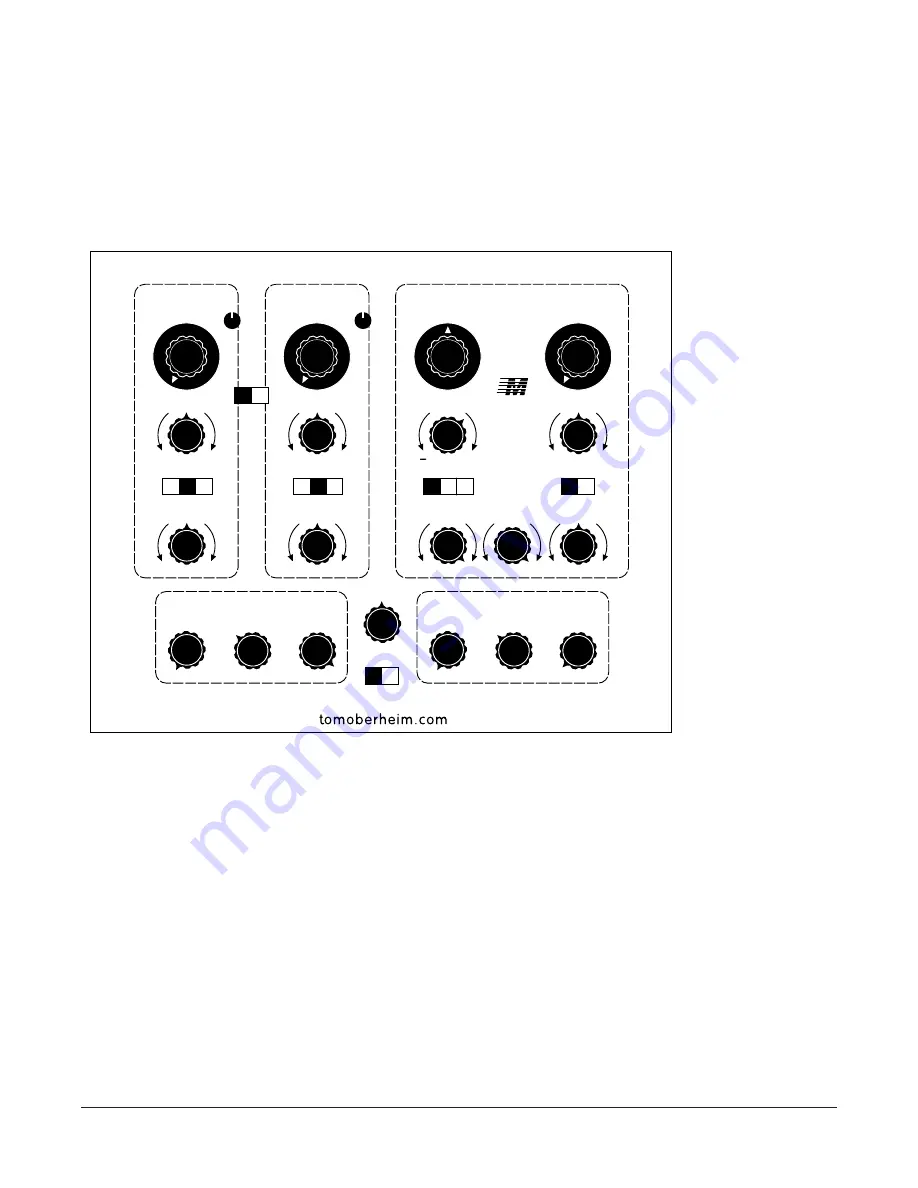
11
Two-Voice Pro QuickStart Guide
Basic Operation
Basic Operation
SEMs
For the purpose of this version of the Quickstart manual, we will not describe in detail the operation and use of
the Synthesizer Expander Modules. We recommend that the parameters on the SEMs be configured according
to the Basic Patch illustrated in the drawing below. This will allow the user to concentrate on the operation of the
keyboard and Mini-Sequencer features of the TVS-PRO.
VCO 1
FREQUENCY
MODULATION
PULSE WIDTH
FREQ
PW
EXT
ENV1
LFO
10%
90%
ENV 1
ATTACK
DECAY
SUSTAIN
SYNTHESIZER EXPANDER MODULE
LFO
ENV 2
ATTACK
DECAY
SUSTAIN
VCF
FREQUENCY
MODULATION
VCO1
_
+
EXT
ENV2
LFO
SAW
PUL
VCO2
SAW
PUL
RESONANCE
NOTCH
EXT
LP
HP
BP
#1
#2
ON/
EXT
VCA
VCO 2
FREQUENCY
MODULATION
PULSE WIDTH
FREQ
PW
EXT
ENV2
LFO
10%
90%
SYNC
ON
SEM controls
For the most part, the SEMs are unchanged from the originals which were first put on the market in 1974. The
only change is that two additional VCAs have been added to allow the amount of ENV1 modulating the VCA
and the amount of ENV2 modulating the VCF to be controlled by velocity summed with aftertouch.
When the VCA switch is positioned to the left ENV1 directly modulates the VCA. When the switch is in the “ON/
EXT” position the amount of ENV1 that modulates the VCA is controlled by velocity summed with aftertouch.
Likewise when the VCF modulation switch is set to “ENV2” then that envelope directly modulates the VCF. When
the switch is in the “EXT” position the amount of ENV2 that modulates the VCF is controlled by velocity summed
with aftertouch.
The maximum amount of velocity is controlled by the VELOCITY control in the keyboard control section. The
maximum amount of aftertouch is controlled by the Amount control on the Bendbox.
The two SEMs are described as “SEM A” for the left SEM and “SEM B” for the right SEM.



































