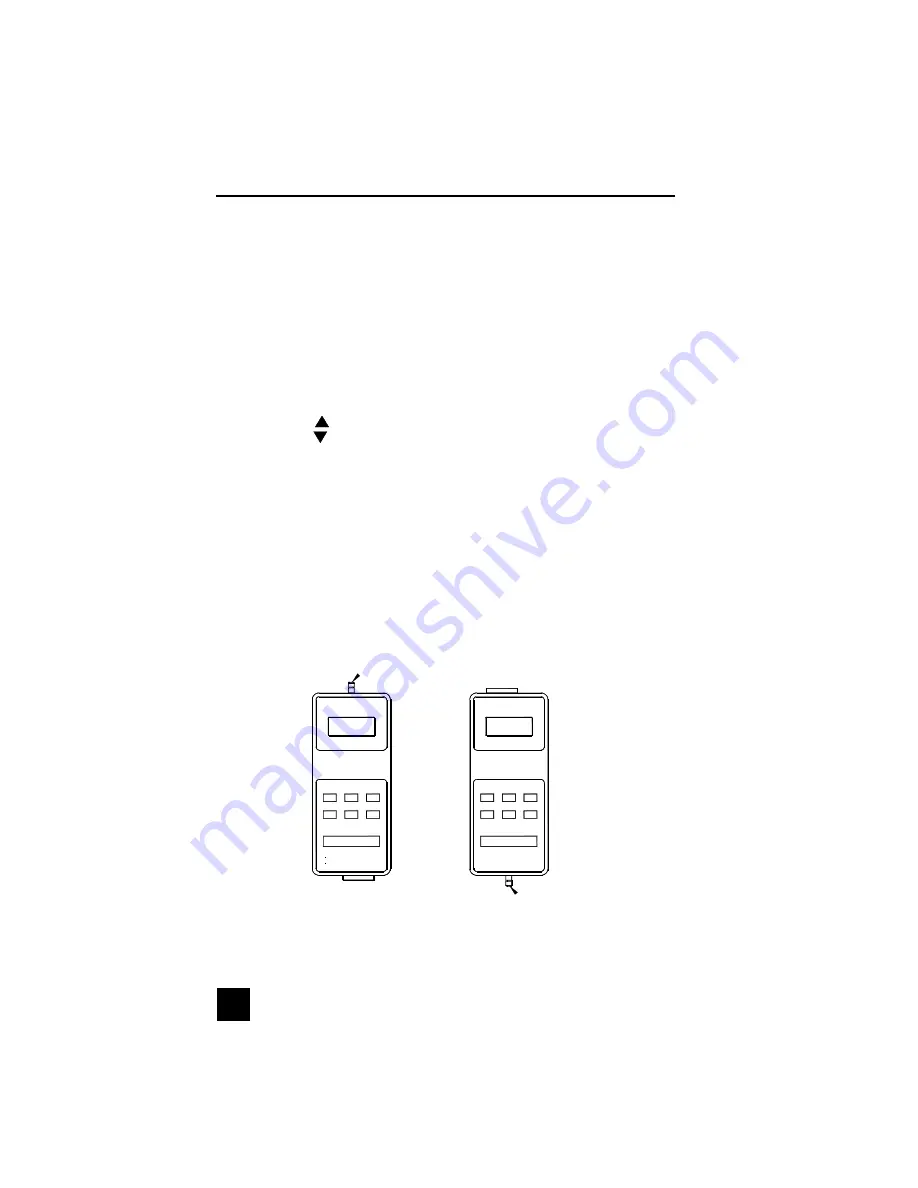
Series BG
4
GENERAL
Controls
Six keys on the front panel are used for all functions and control of the instrument.
Some have more than one function, depending on the mode of operation. The main
functions are labeled above the keys and the secondary functions are below the keys
in smaller type. In the list below the secondary functions are in parenthesis. For a
detailed description of the secondary functions see Section 3.
POWER (ENTER)
Turns power on and off
UNITS ( )
Selects units of measurement
ZERO ( )
Zeroes any tare value (up to the full capacity of the
instrument) and clears the peak readings
DATA
Initiates a data transmission sequence (if equipped with
the communication option)
MODE (ADVANCE) Switches the display between normal and peak modes
of operation
CLEAR (ESCAPE)
Clears peak readings from memory
Orientation
In order to accomodate a variety of testing requirements, the orientation of the loading
shaft may be set up in either of the two positions shown below. In order to change the
loading shaft orientation, simply unscrew two screws on the back side of the housing,
separate the two housing halves, rotate one half 180° and reassemble.
Alternate orientation
(for stand mounting, etc.)
Section 1
BG
ZERO
CLEAR
ESCAPE
CLEAR
ESCAPE
MODE
DATA
ADVANCE
ZERO
UNITS
POWER
BG
SERIES
MODE
DATA
ADVANCE
UNITS
POWER
SERIES
Loading shaft
Loading shaft
Upright orientation
(as supplied)































