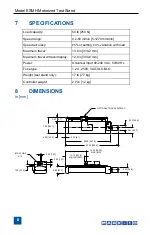Model ESMH Motorized Test Stand
6
6 OPERATION
Using the controller
Note:
To maintain smooth functioning of the stand, avoid overloads.
4
5
6
Rear View
2
3
1
Top View
7
7
4
1. SPEED CONTROL DIAL
Adjust speed by turning the dial 0.2 – 50.0 in/min [5 – 1270 mm/min].
2. LEFT
Press and hold to move the crosshead to the left, producing compressive force.
Release button to stop motion.
3. RIGHT
Press and hold to move the crosshead to the right, producing tensile force. Re-
lease button to stop motion.
4. CONTROLLER CABLE
Plug this cable into the lower connector on the test stand, adjacent to the motor.
5. POWER SWITCH
Use this switch to turn on and turn off power to the load frame. Power is indi-
cated by illuminated indicators on the face of the controller and load frame.
6. POWER PLUG RECEPTACLE
Plug the power cord in here.
7. FUSE
1.2 A, 250V, 3AG SLO BLO