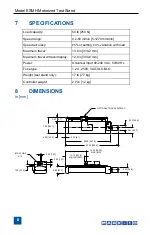User’s Guide
7
LEFT LIMIT
Indicates a limit condition
in compression.
RIGHT LIMIT
Indicates a limit condition in
tension.
POWER
Power is indicated by an
illuminated indicator.
Powering up
Plug the power cord into the controller and the other end into a wall outlet. Then
turn on power with the power switch (see Page 5).
Reading the indicators
Using the limit switches
Limit switches are included to allow the
operator to set travel limits during testing.
This feature is particularly useful for spring
testing, elongation testing, and other appli-
cations where stopping at a predetermined
position is a requirement.
The limit switches are located in the rear
of the test stand. Their positions can be
adjusted by loosening the thumbscrews
(shown at left), sliding them to either side,
and retightening. During testing, when a travel limit has been reached, an indi-
cator will be illuminated (see illustration above) and the crosshead movement
will stop.
About the digital travel display (optional)
The travel display covers 12” of travel with a 5-digit display (0.0005” resolution)
and a computer interface for automated data collection.
Use cable P/N 09-1066 to output data to a PC.
Complete instructions are provided in a separate user’s
guide (included with the digital travel display).