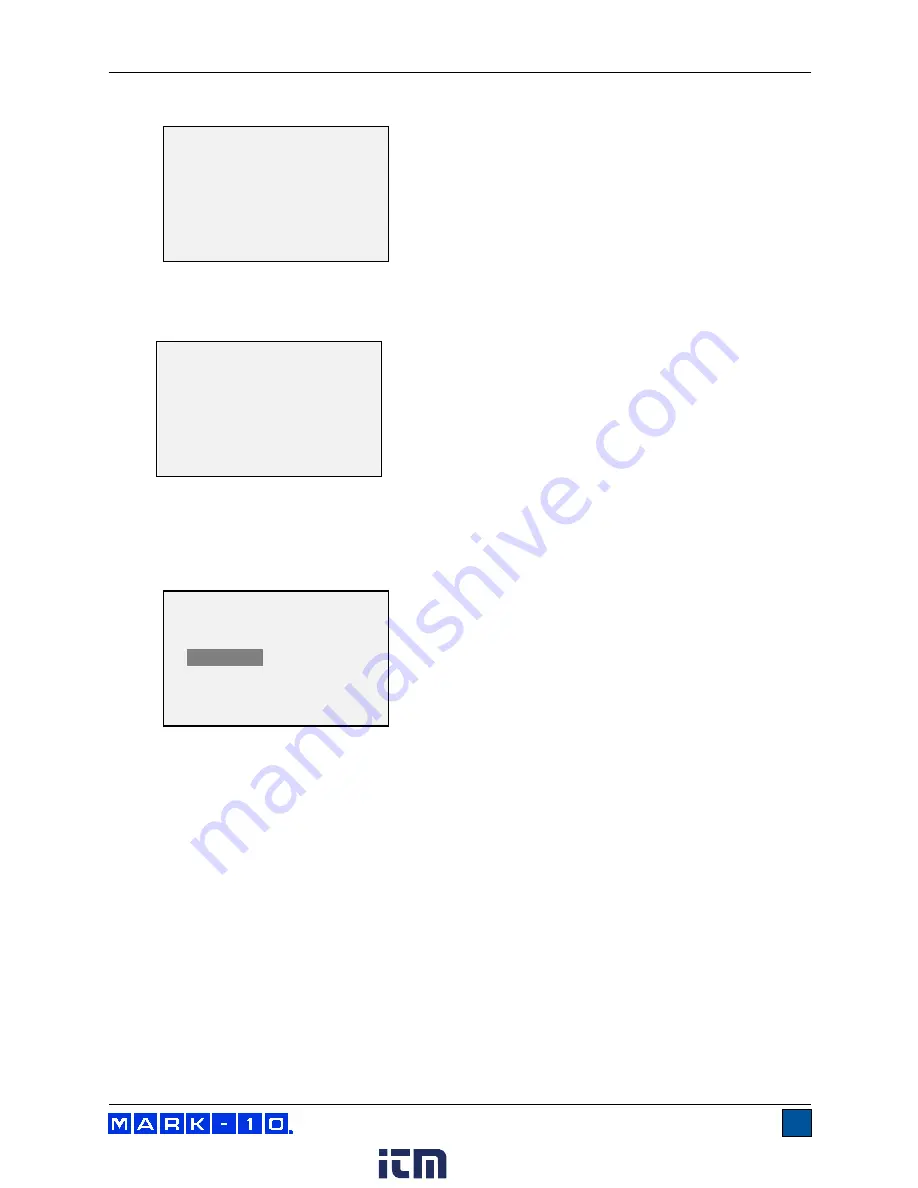
Series 4 Digital Force Gauges
User’s Guide
22
11.
After all the compression calibration points have been completed, the display appears as follows:
Press
ENTER
.
12.
The display appears as follows:
Reverse the orientation of the load cell shaft by rotating the gauge 180 degrees. Press
DIRECTION
to invert the display. Then attach weight fixtures. The following screens will step
through the same procedure as with the compression direction. Proceed in the same manner.
13.
At the completion of the tension calibration, the display appears as follows:
To save the calibration information, select “Save & exit”. To exit without saving the data select
“Exit without saving”.
CALIBRATION
COMPLETE
Save & exit
Exit without saving
CALIBRATION
To invert the
display, press the
DIRECTION button,
then press ENTER
CALIBRATION
COMPRESSION COMPLETE
Reverse direction
for Tension
Attach necessary
weight fixtures,
then press ENTER
www.
.com
information@itm.com
1.800.561.8187








































