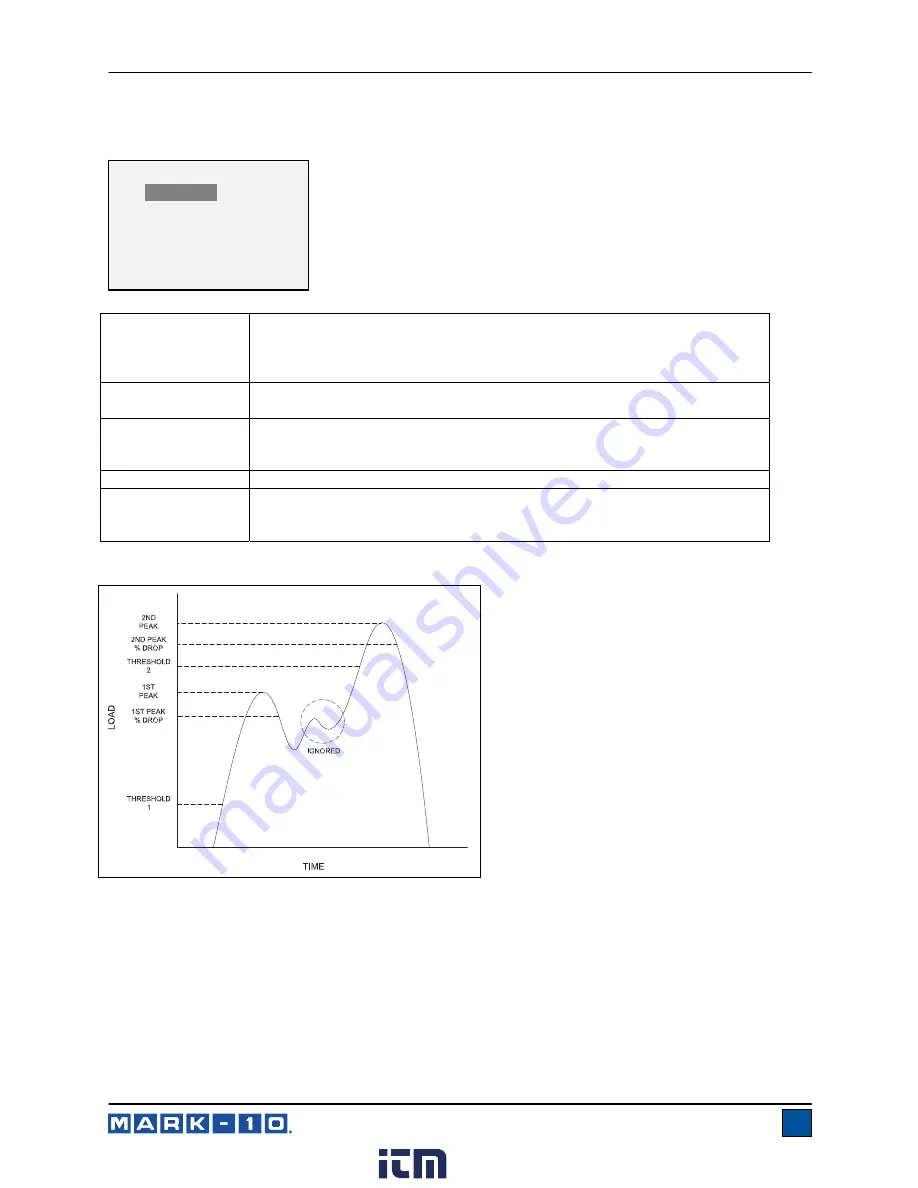
Series TT02 Digital Torque Tool Testers
User’s Guide
13
10.2 Settings
The display appears as follows:
Thresholds and percentage drops are illustrated below:
10.3 Auto Output Settings
Select the output type. Select RS-232/USB and/or Mitutoyo outputs, and select First and/or Second
peaks. The display appears as follows:
Threshold 1
Sets the percentage of full scale at which the first/second peak detection
feature becomes active. This threshold is provided to ignore peaks that can
occur during sample loading and unloading. Available settings:
1-90%
, in
1% increments between 1-5%, and in 5% increments between 5-90%.
Percentage Drop 1
Identifies the first peak via detection of a specified percentage drop from
peak.
Threshold 2
Same as with Threshold 1, but refers to a percentage of full scale beyond
the first peak. For example, for a 50 lbFin capacity tester, if the first peak is
20 lbFin, and Threshold 2 is set to 15%, the threshold is equal to 27.5 lbFin.
Percentage Drop 2
Same as Percentage Drop 1, for the second peak.
Auto Zero Delay
Sets the time delay before the primary and peak readings are zeroed.
Available settings:
1-60 sec
., in 1 sec. increments between 1-5 sec., and in
5 sec. increments between 5-60 sec.
PEAK SETTINGS
Thresh. 1:
5 %
% Drop 1: 10 %
Thresh. 2: 5 %
% Drop 2: 10 %
Auto Zero Delay
3 sec.
www.
.com
information@itm.com
1.800.561.8187















































