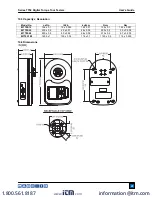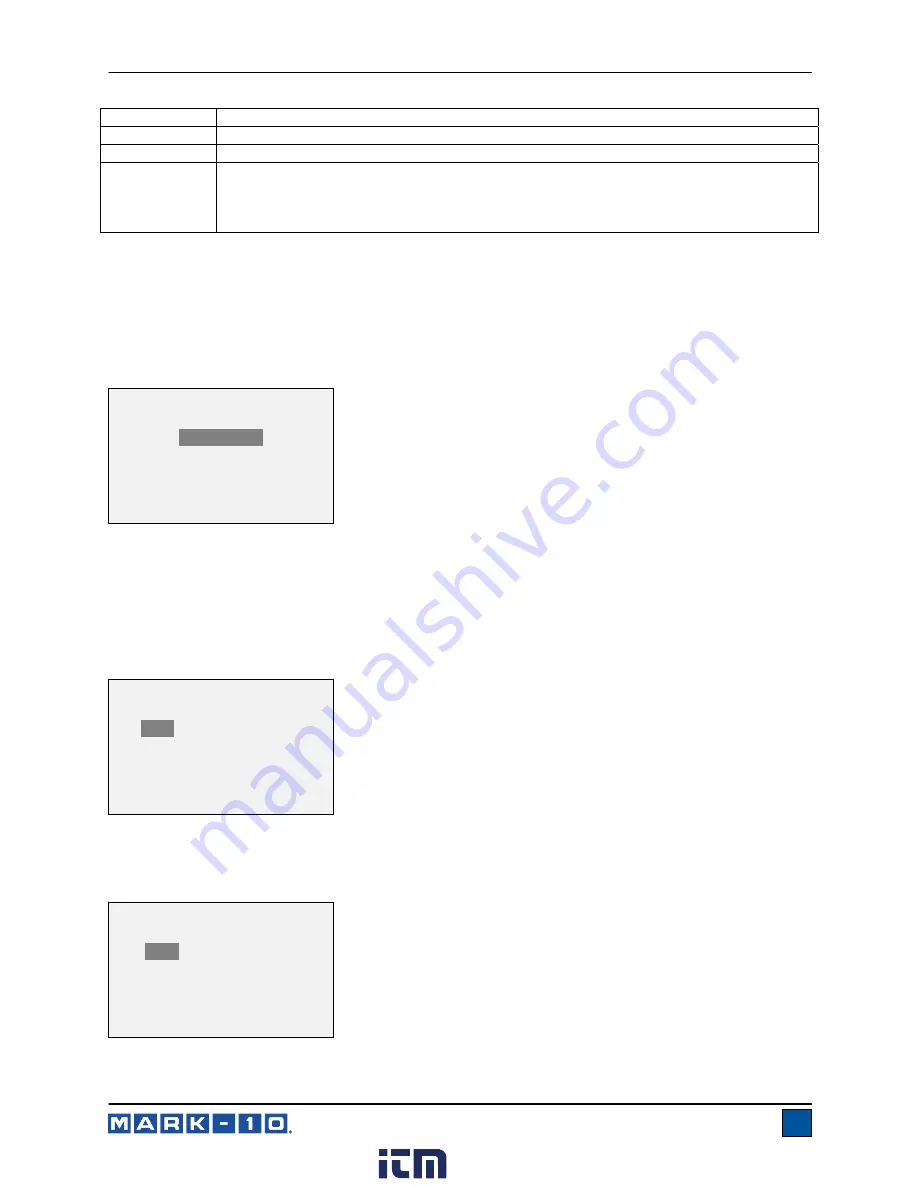
Series TT02 Digital Torque Tool Testers
User’s Guide
25
Selection Description
Off
Backlight to be off upon powering on the tester.
On
Backlight to be on upon powering on the tester.
Auto
Backlight to be on upon powering tester, but will shut off after a period of inactivity (as
defined in the
Automatic Shutoff
sub-section). The backlight will turn on again when
activity resumes. The length of time of inactivity is programmed in minutes via the
Set
Minutes
parameter. Available settings:
1-10
, in 1 minute increments.
Note:
If the AC adapter is plugged in, the tester will ignore these settings and keep the backlight on,
unless the
BACKLIGHT
key is pressed. Selecting the
On
or
Off
setting in the
Backlight
menu will
manually turn the backlight on or off as if the Backlight button were pressed.
15.3 LCD Contrast
The contrast of the display may be adjusted. Select
LCD Contrast
from the menu. The screen appears
as follows:
Press
ENTER
to modify the contrast. Select a value from 0 to 25, with 25 producing the most contrast.
15.4 Tones
Audible tones can be enabled for all key presses and alerts, such as overload, set point value reached,
etc. The Set Point alert can be configured to be either a momentary tone or a continuous tone (until the
load is restored to a value between the set points). To configure the functions for which audible tones will
apply, select
Tones
from the menu. The screen appears as follows:
15.5 Initial Settings
The default units and operating mode at power-on may be configured. To access this parameter, select
Initial Settings
from the menu. The screen will display the available modes. An example is as follows:
INITIAL SETTINGS
Units
lbFin
Mode
Real Time
TONES
Keys
* Alerts
Set Points
* Momentary
Continuous
LCD CONTRAST
Set Contrast
10
www.
.com
information@itm.com
1.800.561.8187