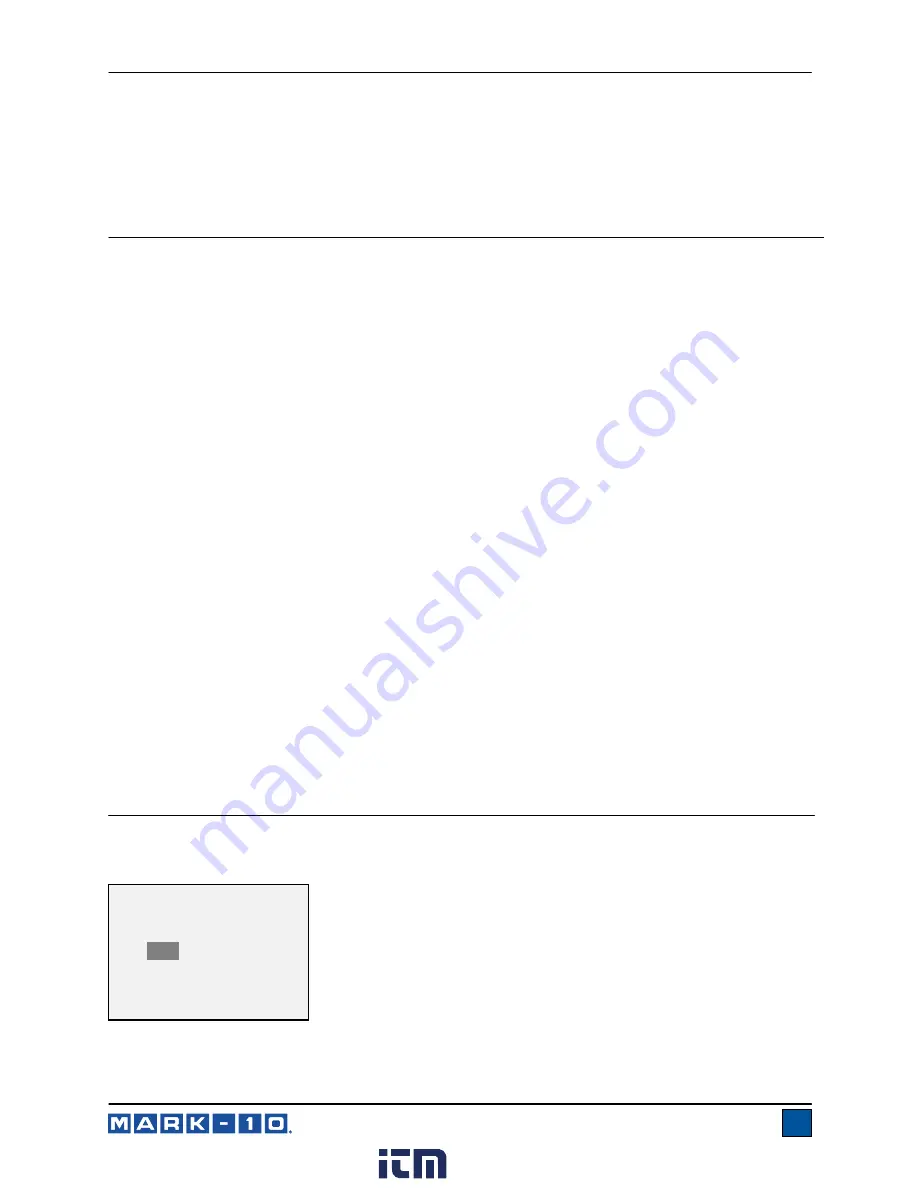
Series TT02 Digital Torque Tool Testers
User’s Guide
8
item, or press
ESCAPE
to revert back to the sub-menu item without saving. Press
ESCAPE
to revert one
step back in the menu hierarchy until back into normal operating mode.
Refer to the following sections for details about setting up particular functions and parameters.
5 OPERATING MODES
Caution!
In any operating mode, if the capacity of the instrument has been exceeded by more than 110%,
the display will show “OVER” to indicate an overload. A continuous audible tone will be sounded
(if tones are enabled) until the MENU key has been pressed or the torque has been reduced to a
safe level).
Five operating modes are possible with the TT02 torque tester. To cycle between the modes, press
MODE
while in the home screen.
5.1 Real time (RT)
The primary reading corresponds to the live measured reading.
5.2 Peak Clockwise (PCW)
The primary reading corresponds to the peak clockwise reading observed. If the actual torque decreases
from the peak value, the peak will still be retained in the primary reading area of the display. Pressing
ZERO
will reset the value.
5.3 Peak Counter-clockwise (PCCW)
Same as above, for counter-clockwise readings.
5.4 First / Second Peak (2PK)
Displays first and second peaks for the same measurement direction. This function is used to identify the
true peak before tool rotation reaches a hard stop, causing an artificial spike in torque. This mode will only
appear if enabled in the
First / Second Peak
menu.
5.5 Break Detection (BRK)
Arms the tester for automatic data output, automatic zero, and/or automatic data storage upon tool slip or
click, as configured in the
Break Detection
menu. This mode will only appear if enabled in the
Break
Detection
menu.
6 CHANGING THE UNITS
The TT02 can display five different measurement units. To change the unit, select
Units
from the menu.
The display will list the available units, as follows:
The tester will always power on with the unit selected in this sub-menu.
UNITS
ozFin
*
lbFin
kgFcm
Ncm
Nm
www.
.com
information@itm.com
1.800.561.8187










































