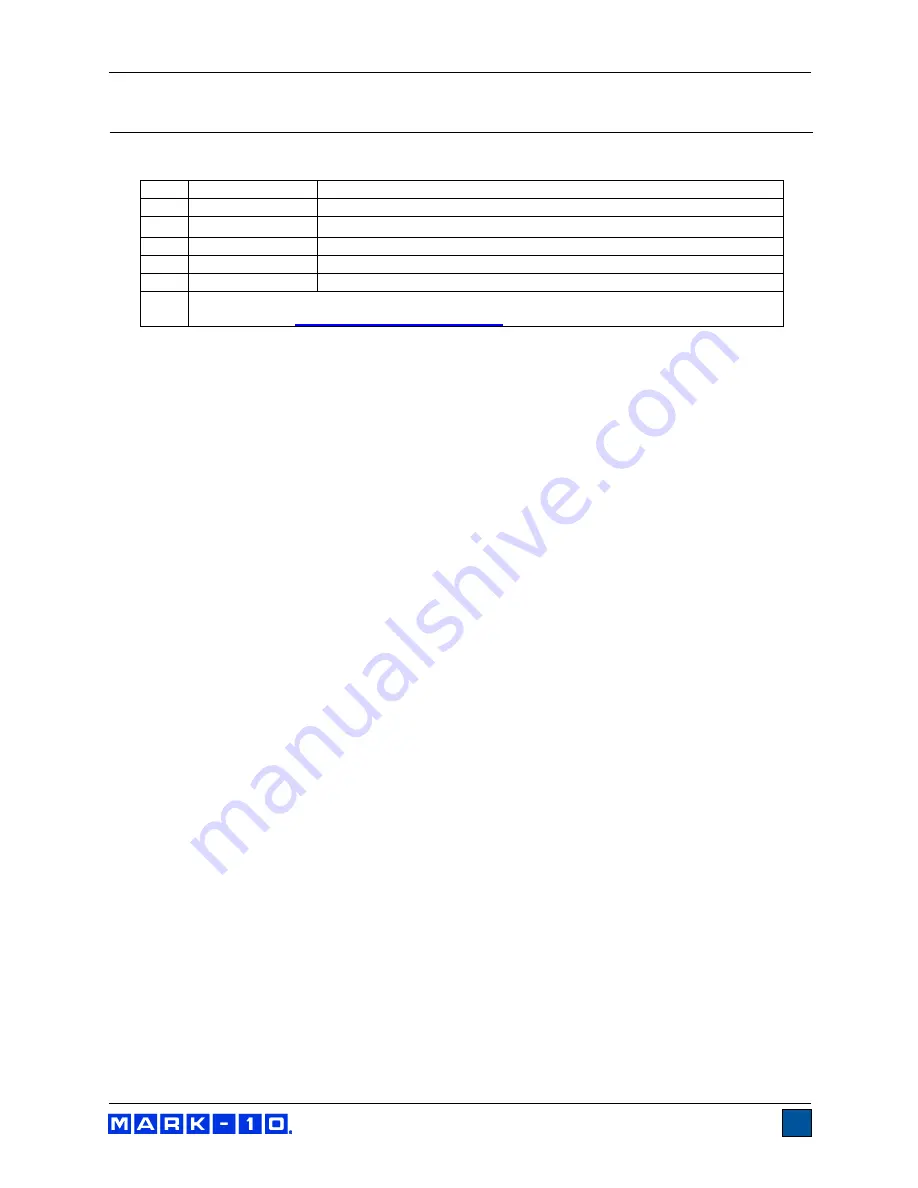
Series TT03 Digital Torque Gauges
User’s Guide
2
1 OVERVIEW
1.1 List of included items
Qty.
Part No.
Description
1
12-1049
Carrying Case
1
08-1022
AC adapter body with US, EU, or UK prong
1
08-1026
Battery (inside the gauge)
1
-
Certificate of calibration
1
09-1165
USB cable
-
USB driver, MESUR
®
Lite software, MESUR
®
gauge evaluation software, User’s Guide
1.2 Safety / Proper Usage
Caution!
Note the torque
gauge’s capacity before use and ensure that the capacity is not exceeded.
Producing a torque
greater than 150% of the gauge’s capacity can damage the internal sensor. An
overload can occur whether the gauge is powered on or off.
Typical materials able to be tested include many manufactured items, such as springs, electronic
components, fasteners, caps, mechanical assemblies, and many others. Items that should not be used
with the gauge include potentially flammable substances or products, items that can shatter in an unsafe
manner, and any other components that can present an exceedingly hazardous situation when acted
upon by a force.
The following safety checks and procedures should be performed before and during operation:
1. Never operate the gauge if there is any visible damage to the AC adapter or the gauge itself.
2. Ensure that the gauge is kept away from water or any other electrically conductive liquids at all
times.
3. The gauge should be serviced by a trained technician only. AC power must be disconnected and
the gauge must be powered off before the housing is opened.
4. Always consider the characteristics of the sample being tested before initiating a test. A risk
assessment should be carried out beforehand to ensure that all safety measures have been
addressed and implemented.
5. Wear eye and face protection when testing, especially when testing brittle samples that have the
potential to shatter under force. Be aware of the dangers posed by potential energy that can
accumulate in the sample during testing. Extra bodily protection should be worn if a destructive
failure of a test sample is possible.
6. In certain applications, such as the testing of brittle samples that can shatter, or other applications
that could lead to a hazardous situation, it is strongly recommended that a machine guarding
system be employed to protect the operator and others in the vicinity from shards or debris.
7. When the gauge is not in use, ensure that the power is turned off.




































