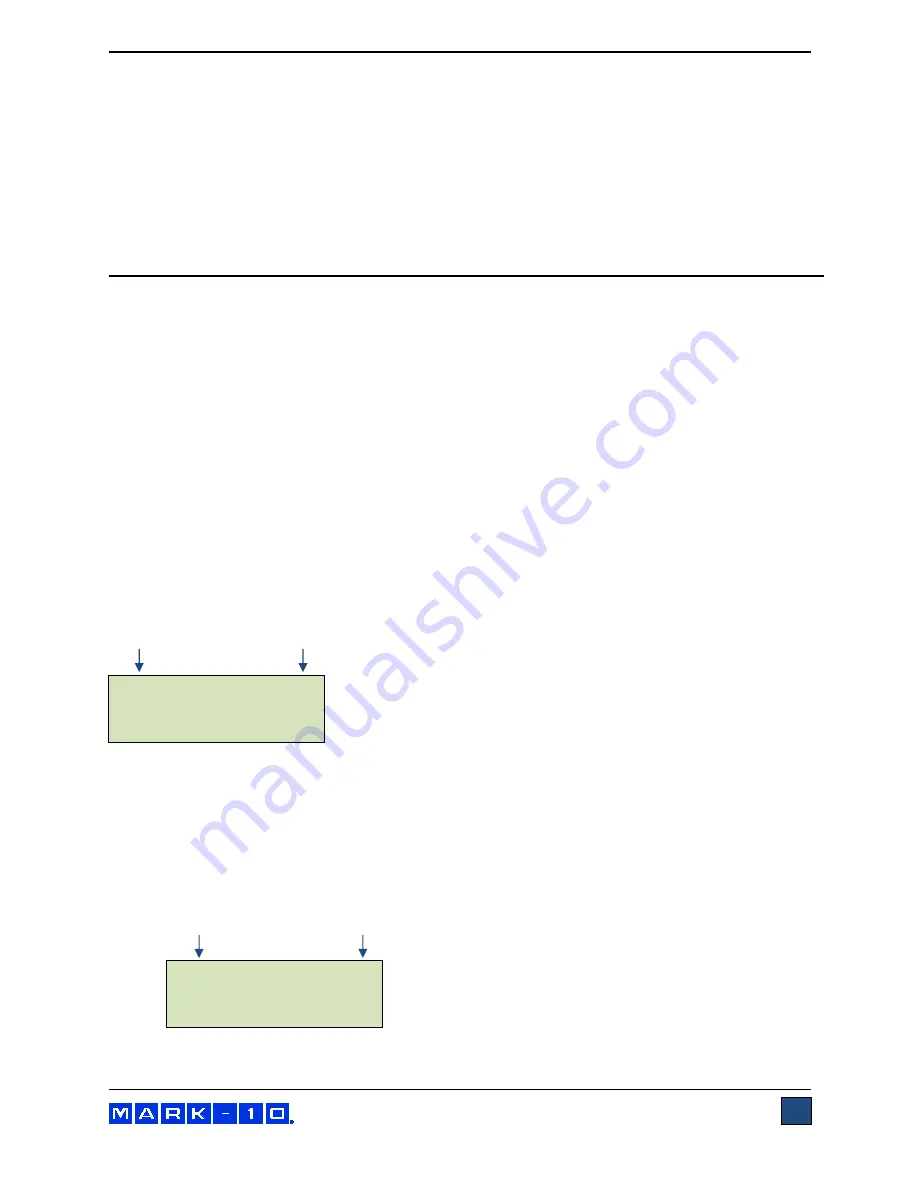
Series TSTM-DC Test Stands
User’s Guide
16
2. Press
–>
to advance to subsequent digits, and change them in the same manner.
3. Press
ENTR
when complete. If an incorrect code is entered, the display will revert to the
password reset menu. If this happens the above process must be repeated.
5 OPERATING MODES
5.1 Overview
The TSTM-DC can be operated in several modes, including combinations of these modes:
1. Basic Mode
Manual control of test stand movement.
2. Auto Return Mode
Test stand moves to a limit switch, torque set point, or rotational travel distance, whichever
occurs first, then reverses and moves at maximum speed to the other limit, whichever occurs
first.
3. Cycling Mode
Test stand cycles between limits at the selected speed, and pauses at each limit for a
selected period of time.
4. PC Mode
Test stand is controlled through a serial connection with a computer.
The Operating Mode screen appears as follows:
The item selected will be capitalized, as shown in the figure above. The
set
speed can be changed in
Test Function Setup. Independent speeds may be programmed for each direction.
5.2 Menu navigation
At power-up, the display will show the operation screen for whichever mode was used last. The display
will appear as one of the following:
1. Basic & Auto Return Modes:
1 . 2 7 0 . 0 0
me n u m i n ma x S E T
1 . 2 7 0 . 0 0
me n u m i n ma x S E T
POSITION
SPEED
POSITION
SPEED
Summary of Contents for TSTM-DC
Page 1: ...Series TSTM DC Motorized Torque Test Stands User s Guide...
Page 23: ...Series TSTM DC Test Stands User s Guide 23 10 DIMENSIONS in mm TSTM DC...
Page 24: ...Series TSTM DC Test Stands User s Guide 24 TSTMH DC CONTROL PANEL...
Page 25: ...Series TSTM DC Test Stands User s Guide 25 NOTES...











































