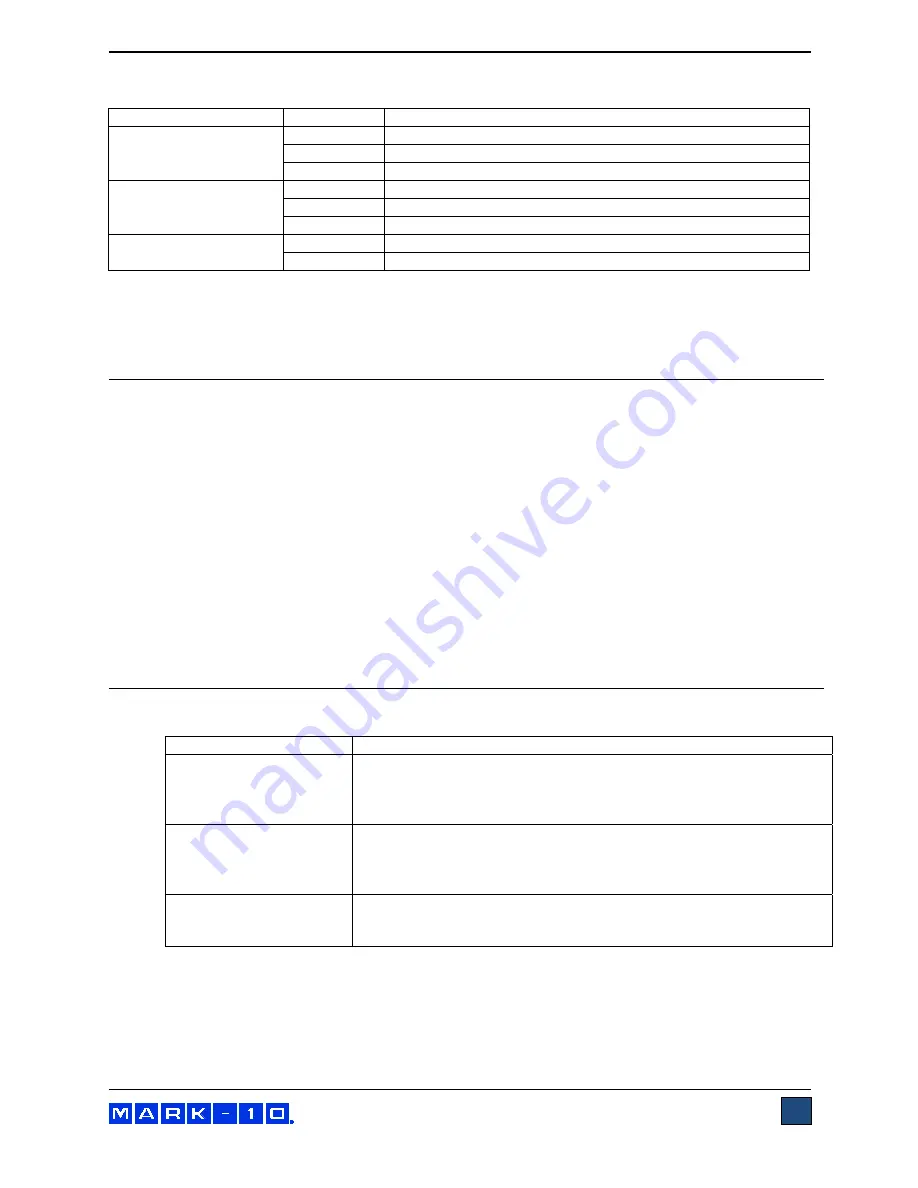
Series TSTM-DC Test Stands
User’s Guide
21
Command
Description
Test Stand status
CW
Test stand moving CW
CCW
Test stand moving CCW
S
Test stand stopped
Operating mode
C
Cycle mode
L
Limit mode
M
Manual mode
Limit switch status
CWL
Test stand at CW limit
CCWL
Test stand at CCW limit
While in PC control, if any functions are changed on the control panel, these settings will be ignored,
except if Auto Return or Cycling are turned on. If so, PC control will be turned off automatically.
7 MAINTENANCE AND SERVICE
The TSTM-DC should be operated in a dry and clean area. Under these circumstances only a few
periodic maintenance operations are required:
7.1 Check for loosened grips and attachments – daily
Check to ensure that the grips attached to the torque sensor and torque plate are firmly secured.
Looseness could result in a potentially hazardous situation.
7.2 Check for loosened components – once per month
1. Remove the test sample from the test stand.
2. Attempt to loosen subcomponents of the test stand (ex. fasteners, brackets, etc). All components
should be firmly attached. If any looseness is detected, stop using the test stand and contact
Mark-10 or a distributor for instructions.
8 TROUBLESHOOTING
1. The control panel displays several error messages, as follows:
Error Message
Description
CHECK GAUGE
The torque sensor/indicator is either (1) powered off, (2) not in its
operating mode (i.e. in a menu), or (3) not connected to the stand.
This message appears only if overload protection is turned on and
one of the above conditions is present.
GAUGE COMM ERROR
The test stand is attempting to rotate, but it cannot establish
communication with the torque sensor/indicator. The communication
settings in the indicator are not correct or the indicator is not in its
normal operating mode.
GAUGE OVERLOAD
The programmed overload percentage of the
torque
sensor/indicator’s full scale has been reached. Immediately reduce
the torque or adjust the overload settings.
To clear any of the above errors, press
STOP
.
2. The test stand will rotate only in one direction, or not at all.
Possible causes:
Summary of Contents for TSTM-DC
Page 1: ...Series TSTM DC Motorized Torque Test Stands User s Guide...
Page 23: ...Series TSTM DC Test Stands User s Guide 23 10 DIMENSIONS in mm TSTM DC...
Page 24: ...Series TSTM DC Test Stands User s Guide 24 TSTMH DC CONTROL PANEL...
Page 25: ...Series TSTM DC Test Stands User s Guide 25 NOTES...






































