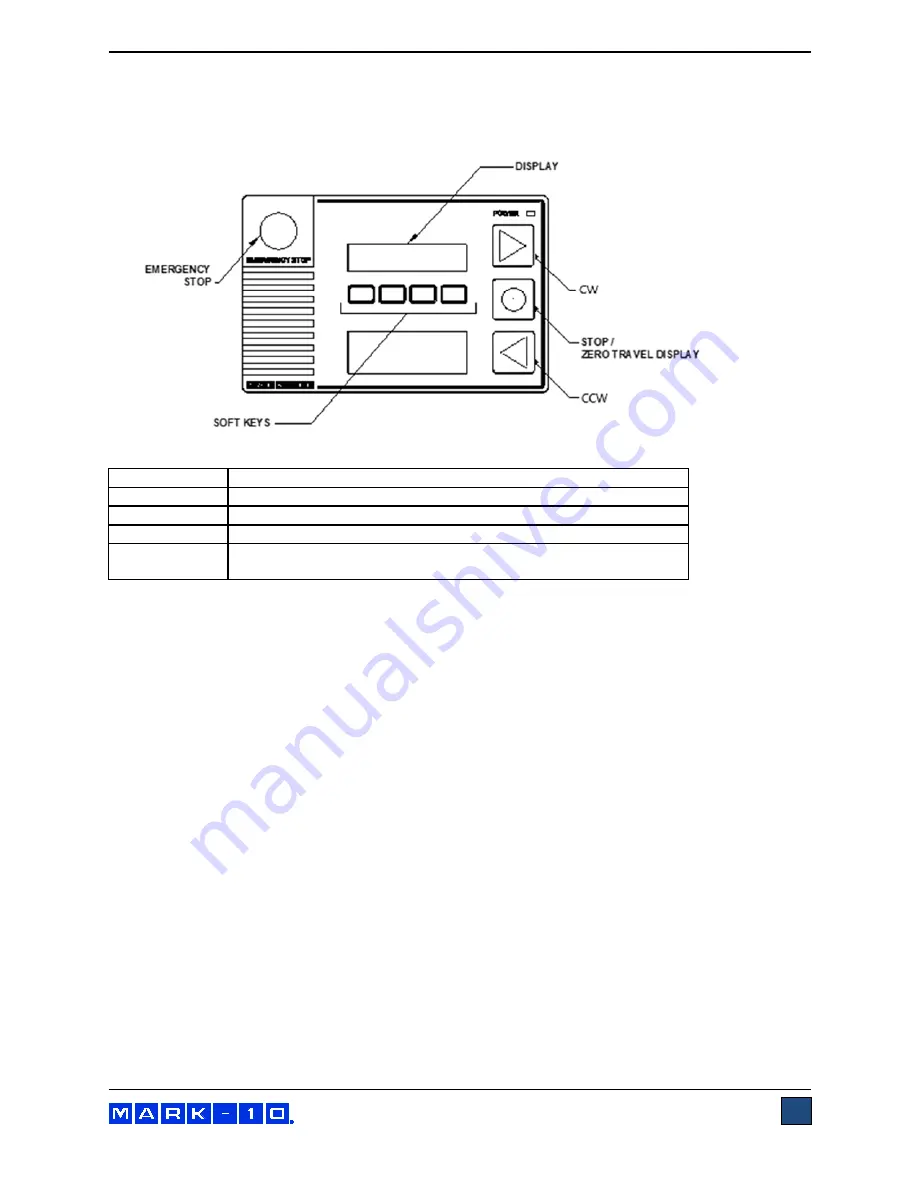
Series TSTM-DC Test Stands
User’s Guide
8
3.3 Controls
3.4 Modes overview
The TSTM-DC has two functional modes:
1.
TEST FUNCTION SETUP
In this mode, test functions are configured, such as rate of speed, number of cycles, password
editing, and other functions.
2.
OPERATING MODE
This is the operating mode in which testing sequences can be started and stopped.
SOFT KEYS
Functions are determined by the corresponding text on the display.
CW
Initiates movement in the clockwise direction.
CCW
Initiates movement counterclockwise direction.
STOP
Stops movement.
EMERGENCY
STOP
Stops movement and disables the test stand until reset.
Summary of Contents for TSTM-DC
Page 1: ...Series TSTM DC Motorized Torque Test Stands User s Guide...
Page 23: ...Series TSTM DC Test Stands User s Guide 23 10 DIMENSIONS in mm TSTM DC...
Page 24: ...Series TSTM DC Test Stands User s Guide 24 TSTMH DC CONTROL PANEL...
Page 25: ...Series TSTM DC Test Stands User s Guide 25 NOTES...









































