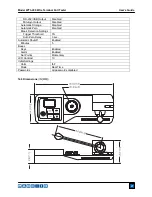Model WT3-200 Wire Terminal Pull Tester
User’s Guide
22
The entered calibration point is too close to the previous point.
12 PASSWORDS
Two separate passwords may be set to control access to the Calibration section and to the menu and
other keys. To access the passwords setup screen, select
Passwords
from the menu. The display will
appear as follows:
12.1 Calibration Password
Select
Calibration
from the sub-menu. The display will appear as follows:
To set the password, select
Enabled
, then
Set Password
. Use the
UP
and
DOWN
keys to increment and
decrement the value, from 0 to 9999. When the desired value has been selected, press
ENTER
, then
ESC
to exit the sub-menu.
12.2 Menu Key Password
If enabled, every time the
MENU
key is selected, a password must be provided. Select
Menu Key
from
the sub-menu. Follow the same procedure as described in section 10.1.
12.3 Locking Out Other Keys
Other keys may be locked out individually. Select any combination of keys (
MODE
,
ZERO
,
DATA
) by
pressing
ENTER
in the
Passwords
sub-menu. Pressing a locked key will prompt the message “KEY
PROTECTED” and then revert to the previous screen.
PASSWORDS
Calibration
Menu Key
Mode Key
Zero Key
Data Key
CALIBRATION PASSWORD
*
Disabled
Enabled
Set Password
(0000 – 9999)
5000
CALIBRATION
LOAD TOO CLOSE
TO PREVIOUS
PLEASE TRY AGAIN