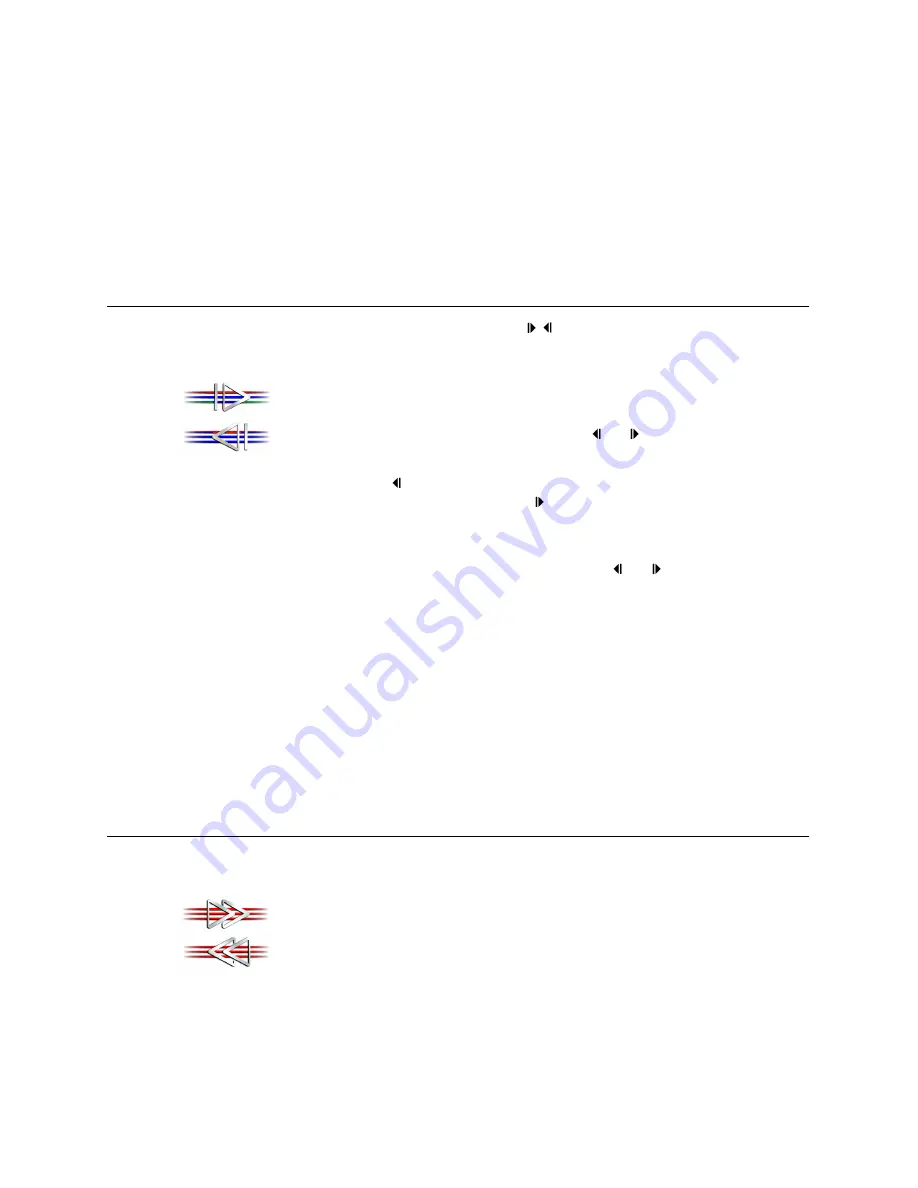
4-8
Playback Controls
Mark Levinson
To deactivate Resume mode:
•
Press
play
( )
to deactivate Resume mode and activate playback at the
current playback time.
•
When in Resume mode, press
stop
( )
to activate Stop mode. When
Stop mode is activated, playback cannot be reactivated at the current
playback time.
Slow Search
(slow fwd/
rev)
The remote control slow fwd/rev ( / )
buttons can be used to activate slow
search of a DVD. Audio automatically mutes when slow search playback is
activated.
To activate slow search:
•
When playback is activated, press the
or button to start slow
search in the selected direction.
•
Press the
button to activate slow reverse search at 1/2x regular
speed, or repeatedly press the button to cycle through all available
slow forward search speeds – 1/16, 1/8, 1/4 or 1/2 regular playback
speed.
•
When Pause mode is activated, press the
or button to activate
reverse slow search at 1/2 regular playback speed, or forward slow
search at 1/16, 1/8, 1/4 or 1/2 regular playback speed.
To deactivate slow search:
•
Press
play
(
) to deactivate slow search and activate playback at the
current playback time at regular speed.
•
Press
stop
(
) once to activate Resume mode or twice to activate Stop
mode.
•
Press the
pause
(
) button to pause slow search at the current disc
location.
Fast Search
(fwd/rev)
The remote control fwd/rev ( / ) buttons can be used to activate fast
search, which plays the loaded disc at 2x, 4x, 8x or 16x regular playback
speed in the selected direction. Audio is automatically muted when fast
search is activated.
To activate fast search:
•
When playback is activated, press the
or button to start fast
search in the selected direction.
•
Repeatedly press the
or button to cycle through all available fast
search speeds – 2x, 4x, 8x or 16x regular playback speed.
•
When Pause mode is activated, each press of the button activates
frame-by-frame playback in the forward direction.
















































