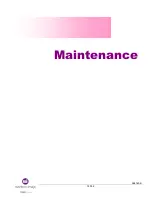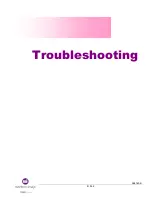Troubleshooting
A36163-B
88/182
A / D
No.
Description Context
Consequences
Check / Cause / Remedy / Solution
30
D
CRC(RAM) Ink
Incorrect
Appears after the CPU is
reset.
Consequences:
Stored data (IC60 time
counter, etc.) is lost.
The printer remains ready.
1- Check the position of the battery jumper on the
CPU.
2- Check the voltage of the CPU battery.
3- Replace the CPU
31
D
CRC(RAM) Print
Incorrect
Appears after the CPU is
reset.
Consequences:
Stored data (date, time, etc.)
is lost.
The printer remains ready.
1- Check the position of the battery jumper on
the CPU.
2- Check the voltage of the CPU battery.
3- Replace the CPU
32
D
CRC(RAM) Print
Incorrect
Appears after the CPU is
reset.
The HIJRI timestamp values
are incongruous.
Consequences:
The printer
cannot print the timestamp.
Reprogram with consistent values.
33
A
Incompatible
software versions
The versions of the ink and
printing software are
incompatible after the printer
is switched on for the first
time.
Consequences:
Unreliable
printer operation.
1- Check the versions of the software
2- Install the correct versions
34
D
Incorrect or no
compressed air
IP65 printers only.
Consequences:
The printer
does not start or it stops.
1- Compressed air supply:
Minimum pressure: 4 bar
Minimum flow rate: 400 l / h
2- Air
conditioner:
filter, pressure switch and connections.
3-
CPU
35
D
Cooling fan failure The fan rotation is monitored
at all times.
Consequences:
If the fan does not operate,
the printer does not start or it
stops.
1- Make sure nothing is blocking the fan
blades.
2- Connections.
3- Fan.
4- CPU.
Summary of Contents for 9020
Page 1: ...Book for serviceengineers internal use only ...
Page 2: ......
Page 3: ...A36163 B 3 182 Contents ...
Page 4: ...Contents A36163 B 4 182 Notes ...
Page 10: ...Contents A36163 B 10 182 ...
Page 11: ...A36163 B 11 182 Safety ...
Page 12: ...Safety A36163 B 12 182 Notes ...
Page 13: ...Safety A36163 B 13 182 Notes ...
Page 22: ...Safety A36163 B 22 182 Notes ...
Page 23: ...A36163 B 23 182 Printer Description ...
Page 24: ...Printer description A36163 B 24 182 Notes ...
Page 44: ...Printer description A36163 B 44 182 Notes ...
Page 45: ...A36163 B 45 182 Installation ...
Page 46: ...Installation A36163 B 46 182 Notes ...
Page 58: ...Installation A36163 B 58 182 Notes ...
Page 59: ...A36163 B 59 182 After sales service policy ...
Page 60: ...After sales service policy A36163 B 60 182 Notes ...
Page 74: ...After Sales Service Policy A36163 B 74 182 Notes ...
Page 75: ...A36163 B 75 182 Maintenance ...
Page 76: ...Maintenance A36163 B 76 182 Notes ...
Page 80: ...Maintenance A36163 B 80 182 Notes ...
Page 81: ...A36163 B 81 182 Troubleshooting ...
Page 82: ...Troubleshooting A36163 B 82 182 Notes ...
Page 134: ...Troubleshooting A36163 B 134 182 Notes ...
Page 135: ...A36163 B 135 182 Hydraulics ...
Page 136: ...Hydraulics A36163 B 136 182 Notes ...
Page 144: ...Hydraulics A36163 B 144 182 Notes ...
Page 153: ...Hydraulics A36163 B 153 182 Notes ...
Page 154: ...Hydraulics A36163 B 154 182 Notes ...
Page 155: ...A36163 B 155 182 Electronics ...
Page 156: ...Electronics A36163 B 156 182 Notes ...
Page 158: ...Electronics A36163 B 158 182 CPU Connections ...
Page 162: ...Electronics A36163 B 162 182 Notes ...
Page 163: ...A36163 B 163 182 General information ...
Page 164: ...General information A36163 B 164 182 Notes ...
Page 179: ...General information A36163 B 179 182 Notes ...
Page 180: ...General information A36163 B 180 182 Notes ...
Page 181: ......