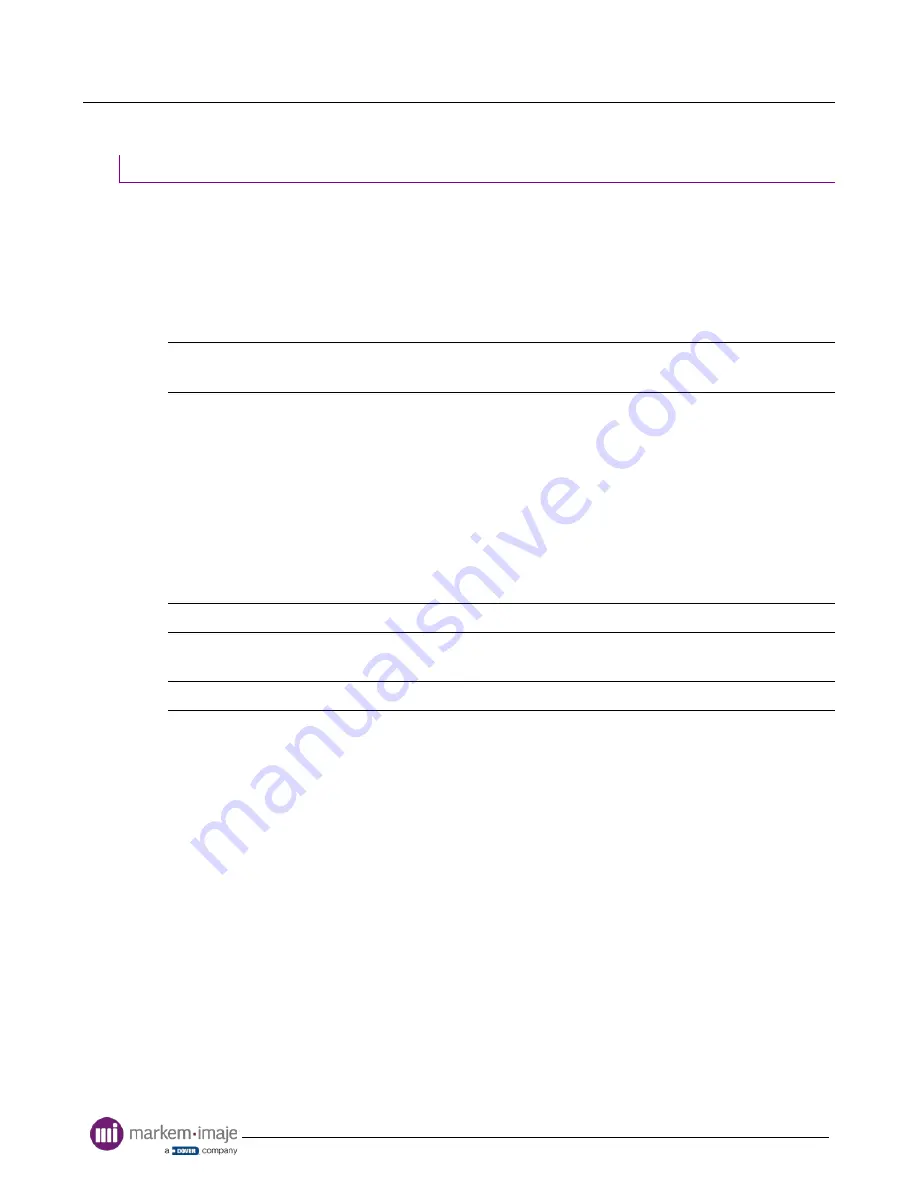
Using the printer
A46980-AB.doc
50/176
Exchanging messages
■ Backing up messages
Printer preparation/Initialization/USB transfer/
Msg Printer→
USB
This function makes a backup of the printer’s message library in a USB key. The
messages are saved in a directory then transferred.
Enter the name of the directory (maximum of 8 characters) then press enter.
ATTENTION
Do not disconnect the USB key during data transfer. Check the
space available on the USB key before use.
■ Loading messages
Printer preparation/Initialization/USB transfer/
Msg USB
→Printer
This function allows for copying a message library from a USB key
to the printer.
Select the library directory to be copied, and then press enter.
ATTENTION
The printer’s library will be overwritten.
REMARQUE
To export the log data, refer to the
Maintenance
section.
Summary of Contents for 9028
Page 7: ...Contents A46980 AB doc 6 176 ...
Page 8: ...A46980 AB doc 7 176 Général ...
Page 10: ...A46980 AB doc 9 176 Presentation of the printer ...
Page 16: ...A46980 AB doc 15 176 Presentation of the operator interface ...
Page 32: ...A46980 AB doc 31 176 Using the printer ...
Page 53: ...Using the printer A46980 AB doc 52 176 ...
Page 54: ...A46980 AB doc 53 176 Editing a message ...
Page 114: ...A46980 AB doc 113 176 Servicing ...
Page 118: ...Servicing A46980 AB doc 117 176 Protect the head 1 2 3 4 ...
Page 121: ...Servicing A46980 AB doc 120 176 ...
Page 122: ...A46980 AB doc 121 176 Maintenance ...
Page 138: ...Maintenance A46980 AB doc 137 176 Replacing the air outlet filter Procedure 1 2 3 4 ...
Page 142: ...Maintenance A46980 AB doc 141 176 5 Remove the ink cartridge 8 6 9 7 10 ...
Page 144: ...Maintenance A46980 AB doc 143 176 Inserting the new module M6 1 4 2 5 3 6 ...
Page 145: ...Maintenance A46980 AB doc 144 176 7 8 9 ...
Page 147: ...Maintenance A46980 AB doc 146 176 ...
Page 148: ...A46980 AB doc 147 176 Alarms and faults ...
Page 160: ...A46980 AB doc 159 176 Technical Specifications ...
Page 168: ...Technical Specifications A46980 AB doc 167 176 Overall dimensions Console ...
Page 169: ...Technical Specifications A46980 AB doc 168 176 Head ...
Page 170: ...A46980 AB doc 169 176 External connections ...
Page 173: ...External connections A46980 AB doc 172 176 Alarm warning light RS232 link Tachometer encoder ...
Page 175: ...External connections A46980 AB doc 174 176 ...
Page 177: ...A46980 AB doc 176 176 ...
















































