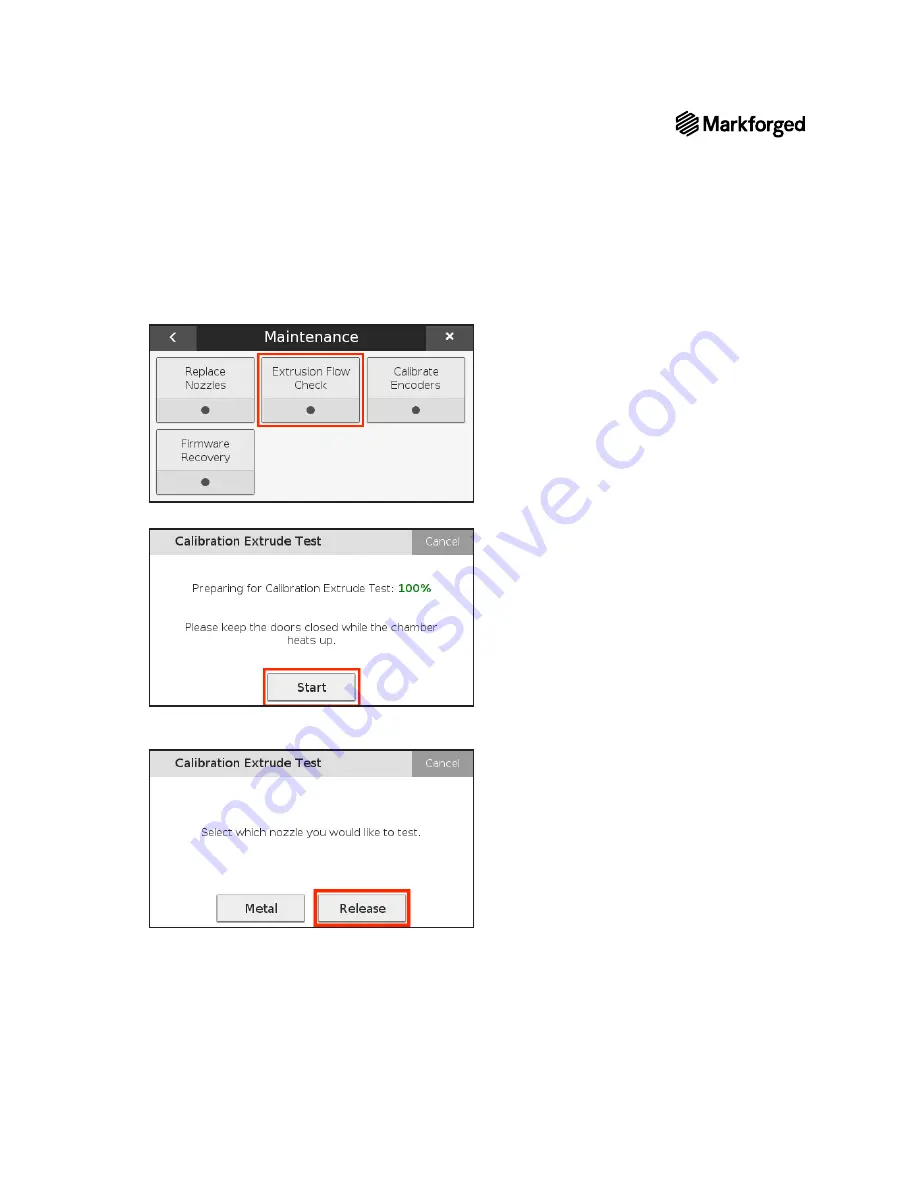
101
METAL X PRINTER USER GUIDE
4.
Select
Extrusion Flow Check
to begin the utility.
5.
Allow the printer to prepare for the Calibration Extrude Test. When it reaches 100%, press
Start
.
6.
Select
Release
as the nozzle that will be tested and place a brush pan underneath the print head. This
brush pan will catch all upcoming extrusion flow test filament.


































