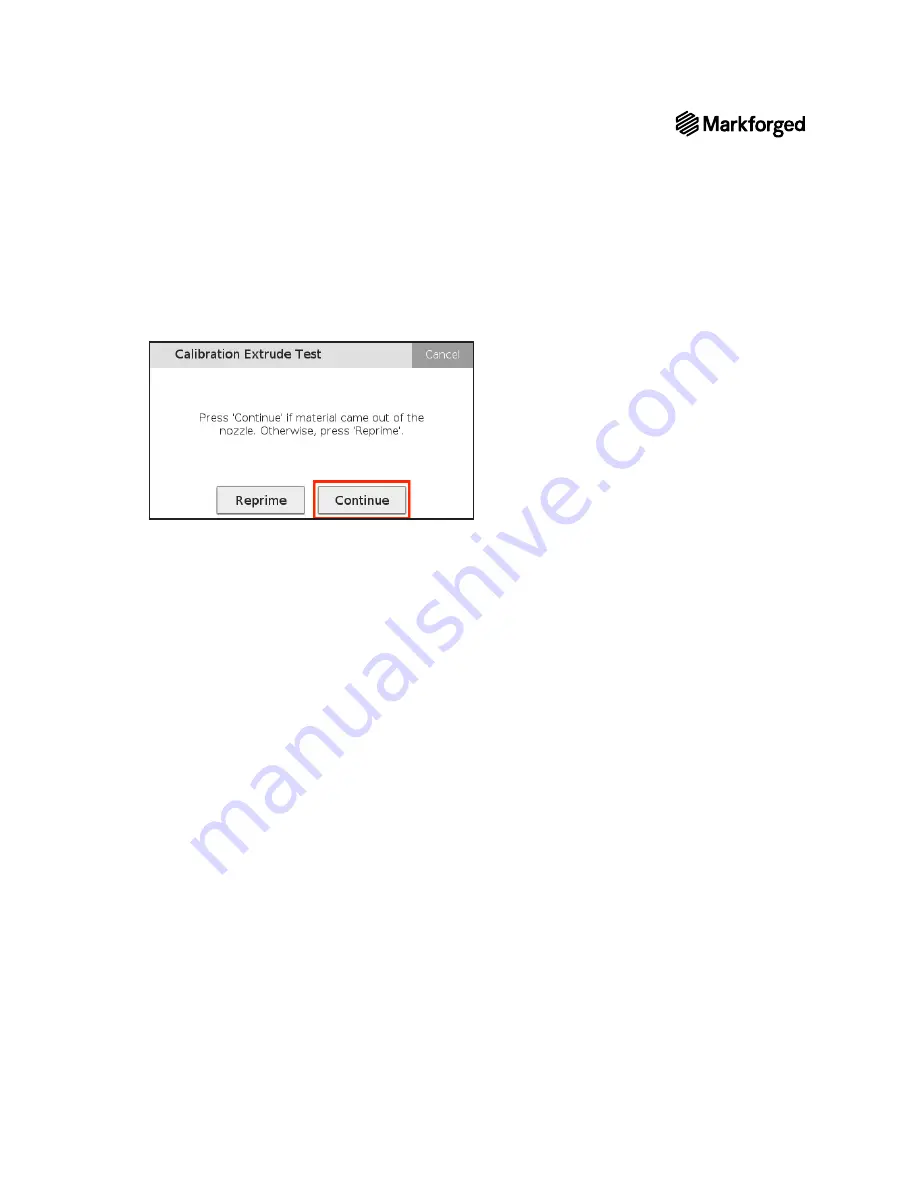
METAL X PRINTER USER GUIDE
102
7.
The printer will then prime the nozzle and a small amount of filament will be extruded. Press
Continue
if
release filament came out of the nozzle. Otherwise, press
Reprime
.
8.
Allow the printer to run the Calibration Extrude Test. Release filament extrudes very slowly; this test will
take a few minutes to complete. Once the calibration extrude test is 100% complete, select
Done
.
9.
Download your printer logs and contact Markforged Support.

































