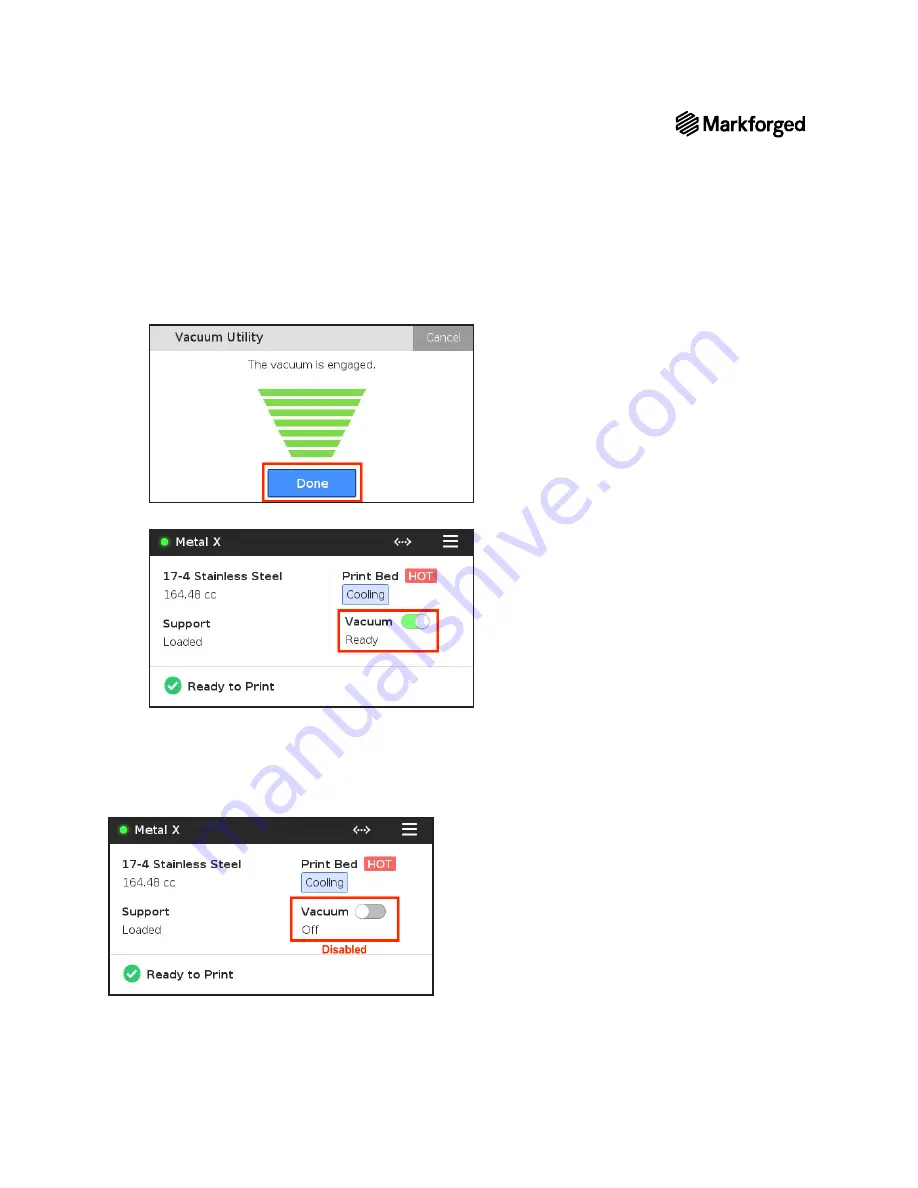
METAL X PRINTER USER GUIDE
24
7.
When the vacuum is engaged, press
Done
.
8.
The printer will confirm that the vacuum seal is on with the
Vacuum
toggle highlighted green.
TURN OFF VACUUM SEAL
The vacuum seal can be disabled by toggling the
Vacuum
slider on your printer’s dashboard. When the slider
turns grey instead of green, the seal is disabled.
















































