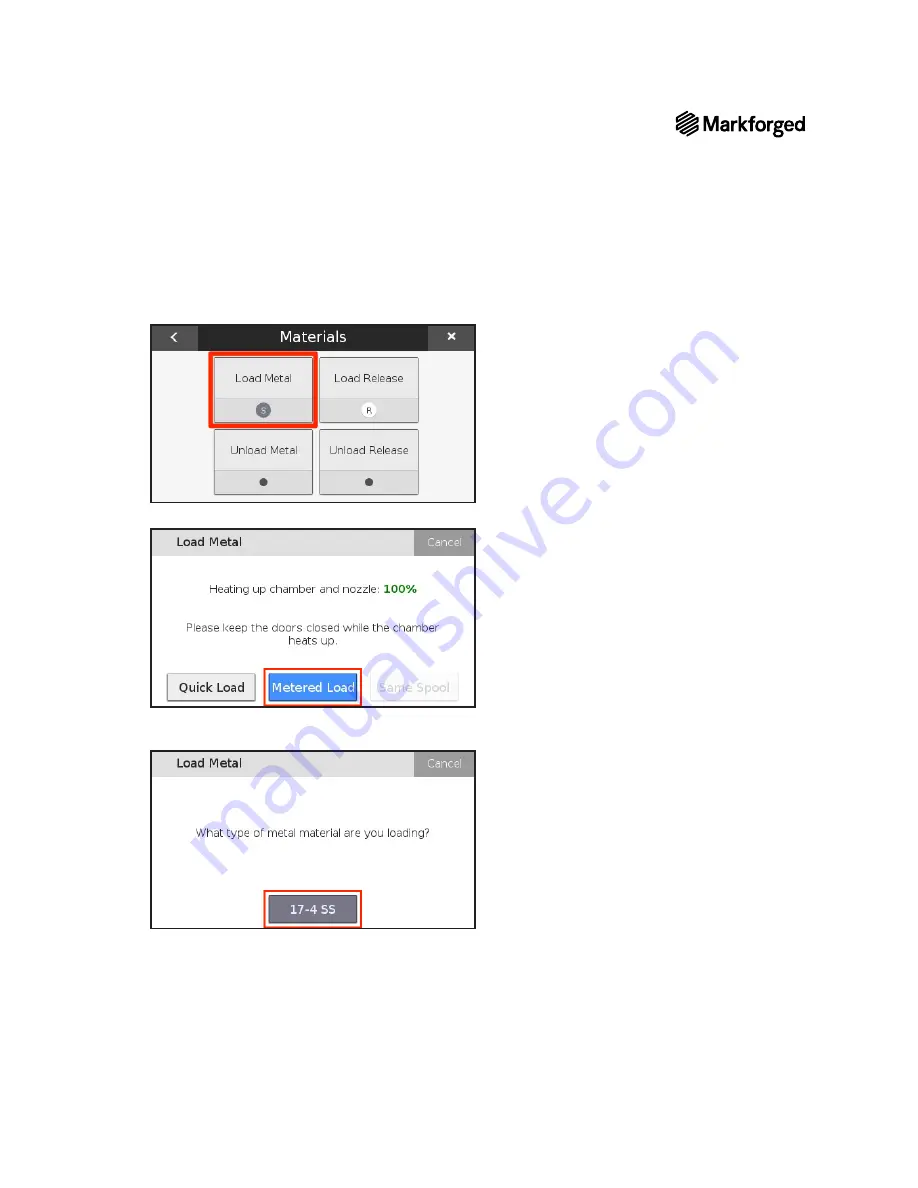
27
METAL X PRINTER USER GUIDE
4.
Select
Load Metal
to begin the metal-loading routine.
5.
Select
Metered Load
.
6.
Select the type of metal material that you are loading. (Example images in this section use 17-4 stainless
steel; metal material availability is subject to change.)
7.
Indicate whether you are loading a full or partial spool.
Note: Only select Full Spool if you are loading an entirely new spool of material; if any material
on the spool has been used, please select Partial Spool.
8.
If you selected
Full Spool
, skip to step 9. If you selected
Partial Spool
, please follow the additional
steps below to provide your printer with accurate weight information:
●
Remove your material spool from its packaging. (Do not unspool the material.)
















































