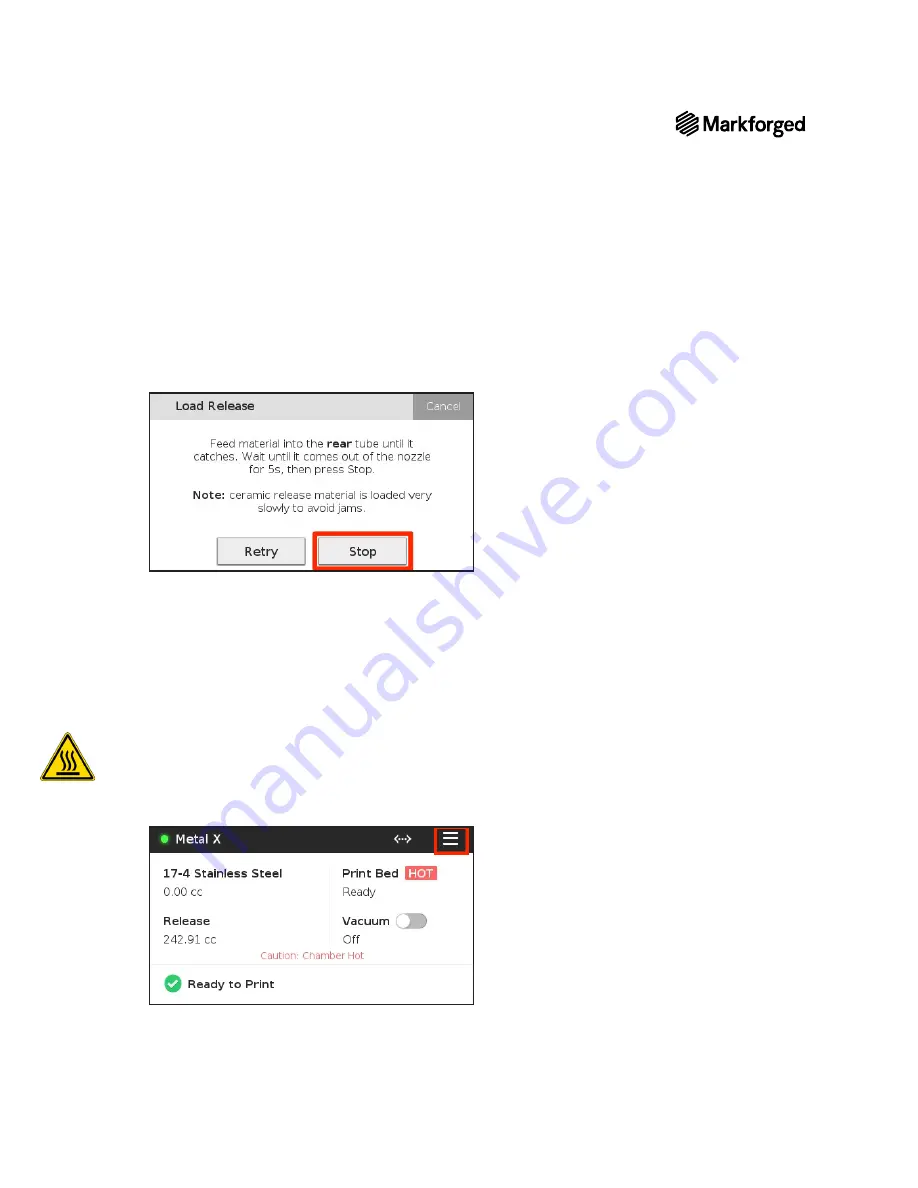
METAL X PRINTER USER GUIDE
42
10.
Feed the material into the rear brass inlet until the extruder is loaded. When the release material extrudes
from the nozzle for a few seconds, press
Stop
. Press
Stop
to exit the utility or press
Retry
to continue
extruding material.
Note: The filament extrudes very slowly and will take about a minute and a half to extrude. This
process takes markedly longer than loading metal filament.
11.
Remove the brush pan from the print bed. Never leave foreign objects in the print chamber.
12.
Replace the print head cover.
QUICK LOAD
If you do not want your printer to track the amount of material that is left, or don’t have a scale handy, the printer
allows you to run a Quick Load routine. If you use the Quick Load routine when loading filament, your printer will
be unable to alert you when your printer is running low on material.
1.
Manually move your print head to the center of the printing area, then remove the print head cover by
sliding it up, forward, and off the locating features.
Note: Always take extra care when working near the print head. Hold the print head from the top
and do not touch the nozzles, fan, or sensors.
2.
Select the menu icon from the dashboard.
















































