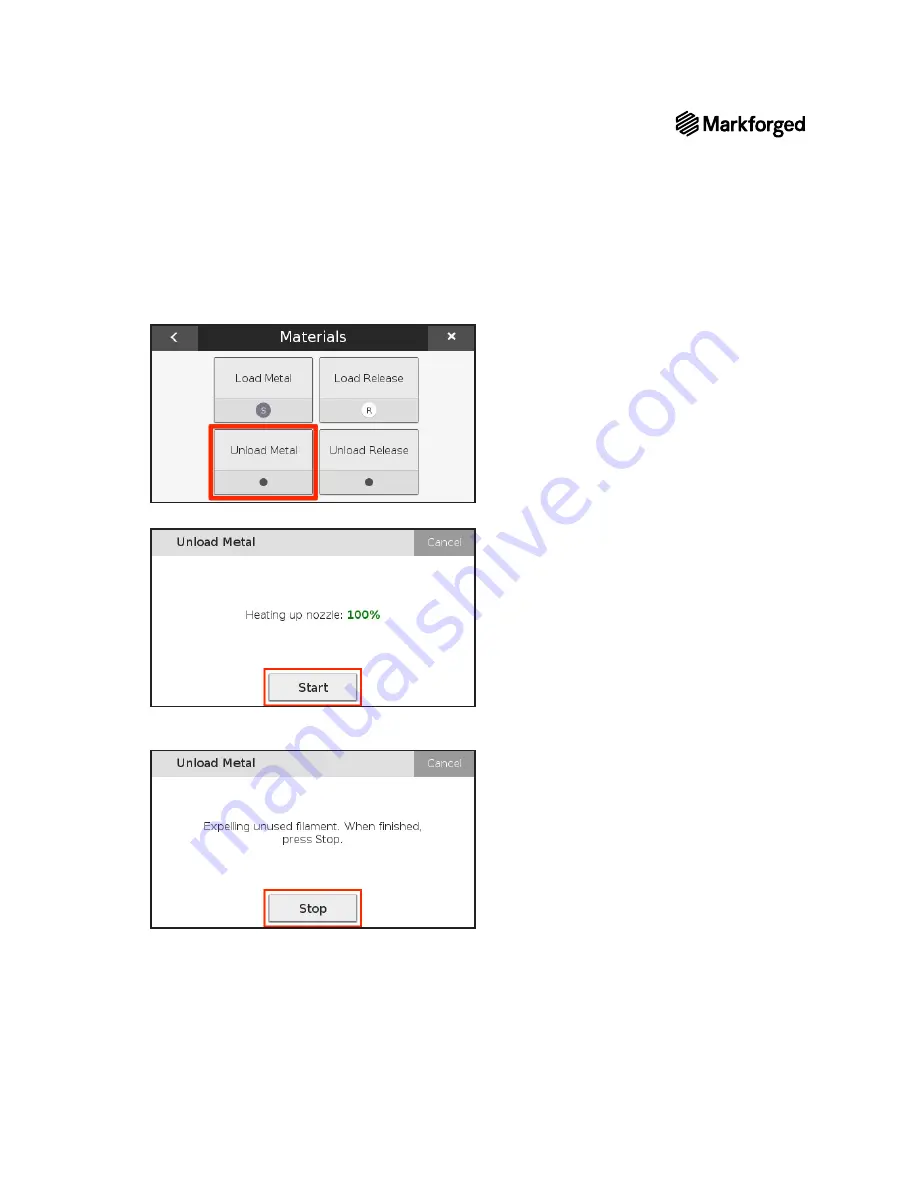
METAL X PRINTER USER GUIDE
48
4.
Select
Unload Metal
to begin the routine.
5.
Allow the printer to heat its nozzles completely, then select
Start
.
6.
Allow a few seconds for the printer to expel used filament and select
Stop
. You should be able to gently
pull the filament out from the top of the print head.
















































