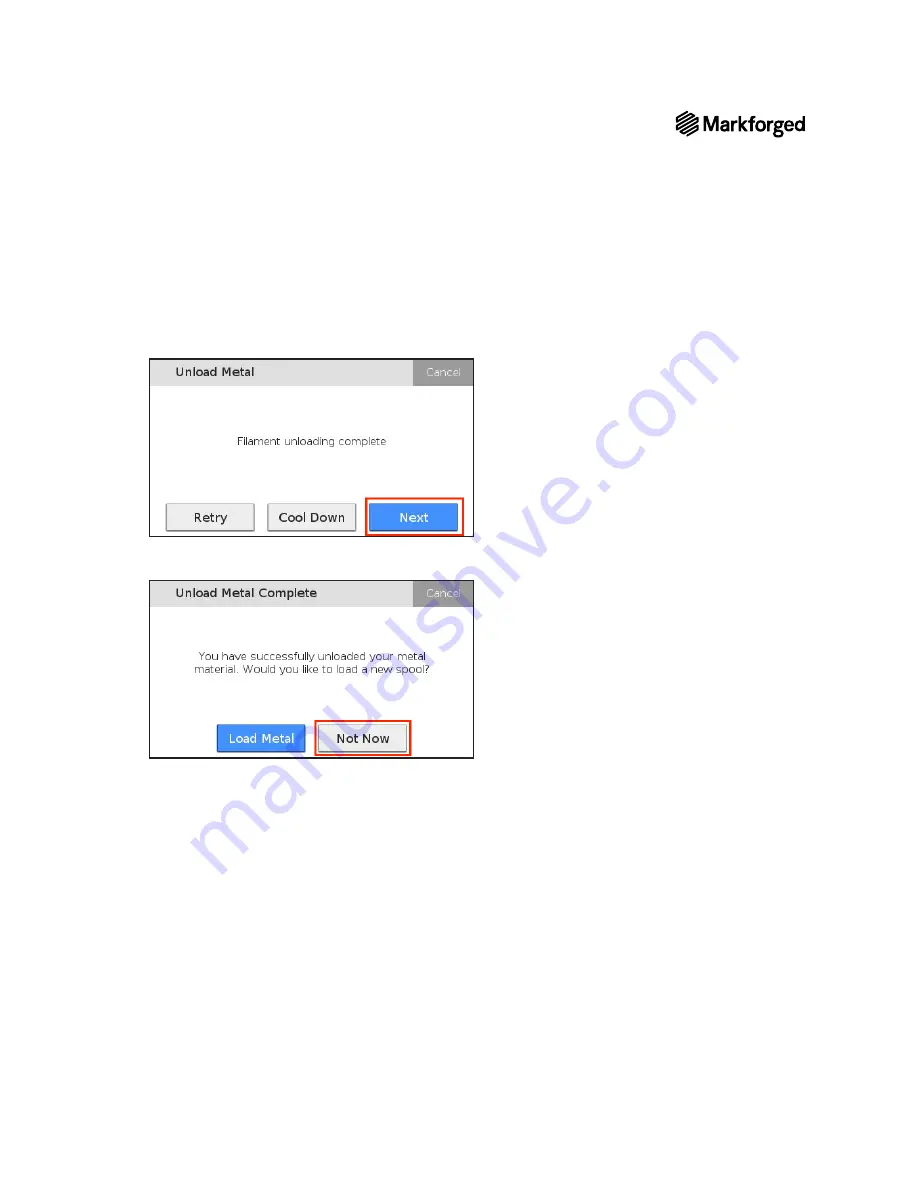
49
METAL X PRINTER USER GUIDE
7.
Press
Cool Down
to cool the print head, or
Next
if you wish to load a new spool of metal material.
Note: f you cannot pull the metal filament out of the print head, press Retry and continue from
step 5.
8.
Press
Load Metal
to load a different metal spool or
Not Now
to exit the routine. For instructions on
loading a replacement metal spool, see the
Loading Metal Filament
section.
















































