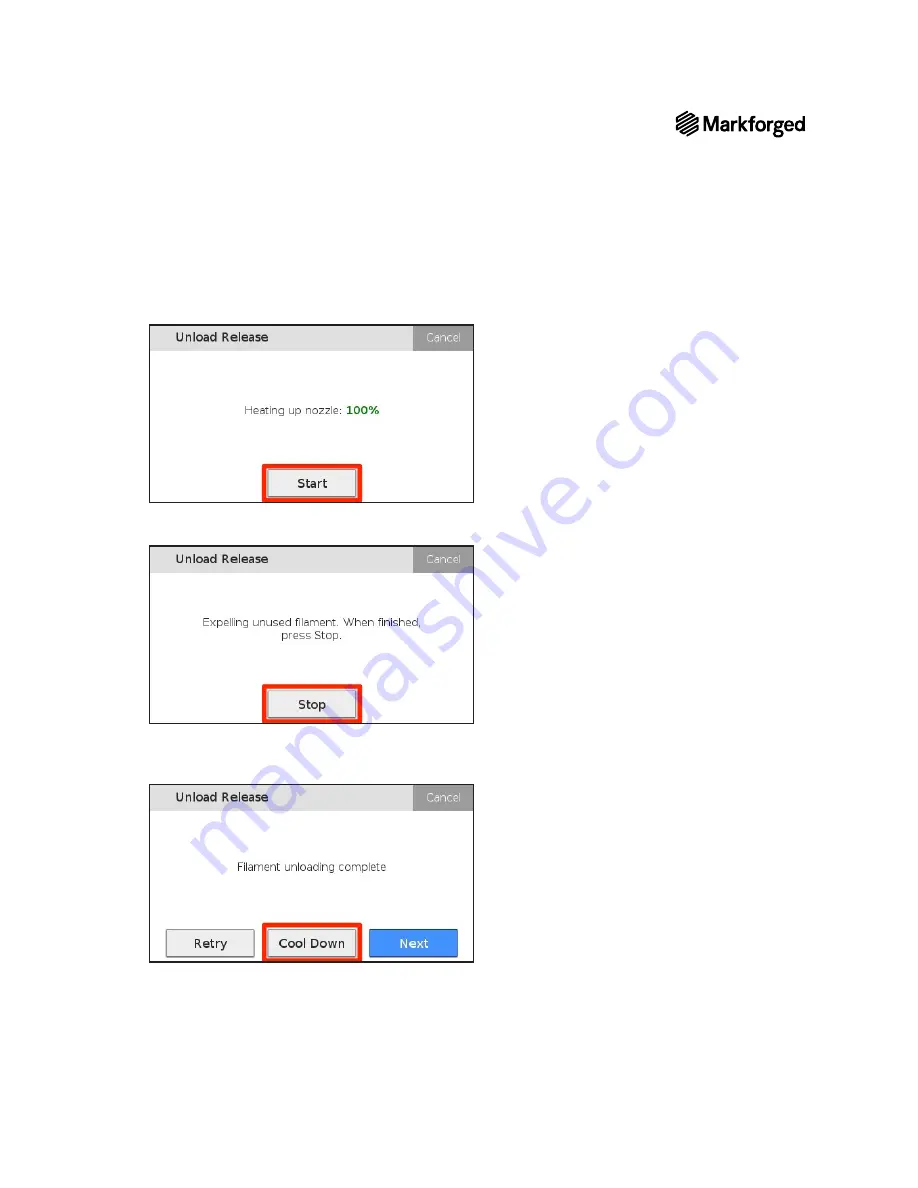
51
METAL X PRINTER USER GUIDE
5.
Allow the release nozzle to heat fully and select
Start
.
6.
Allow a few seconds for the printer to expel used filament, then select
Stop
. You should be able to gently
pull the filament out from the
top
of the print head.
7.
Press
Cool Down
to cool the print head, or
Next
if you wish to load a new spool of release material.
Note: If you cannot pull the release filament out of the print head, press Retry and continue from
step 5.
8.
Select
Load Release
to load a different release spool or
Not Now
to exit the routine. For instructions on
loading a replacement spool, please see the
Loading Release Filament
section.
















































