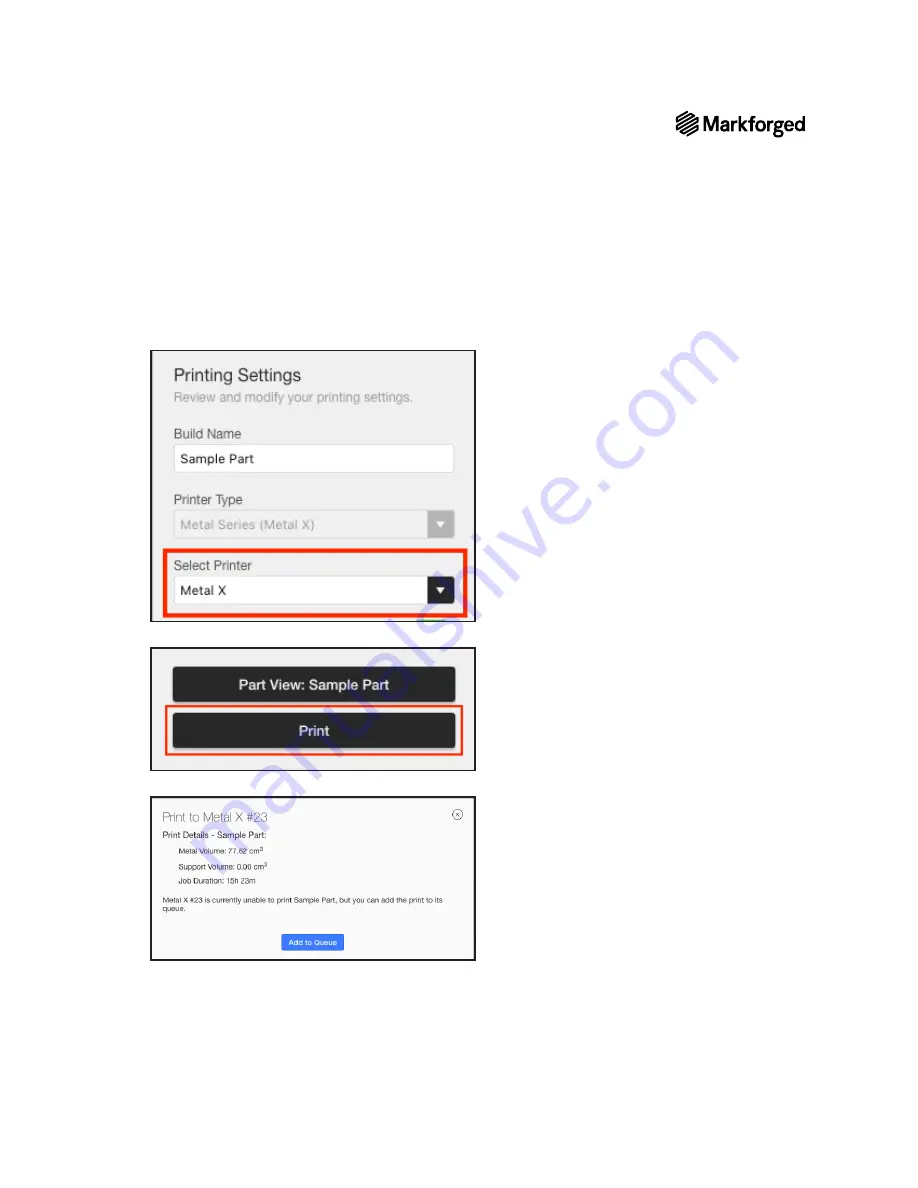
METAL X PRINTER USER GUIDE
56
PRINT TO ONLINE, BUSY PRINTER
1.
Select a printer from the
Select Printer
drop-down menu, listed under
Busy
.
2.
Press the
button.
3.
Verify the print details and address any material warnings listed in the pop-up window.
4.
Select
Add to Queue
to add the print to the end of that printer’s queue, or select
Next
to add the
print to the top of that printer’s print job queue.
















































