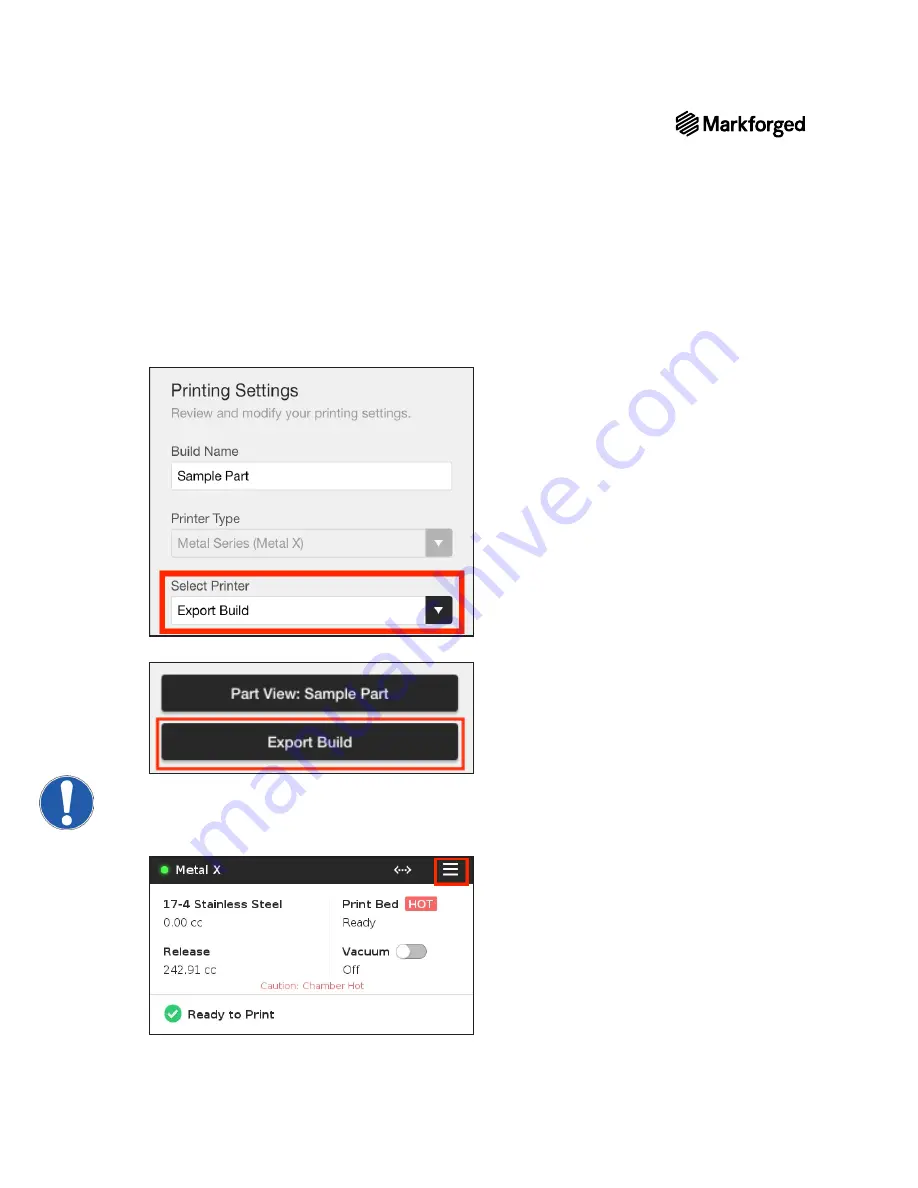
57
METAL X PRINTER USER GUIDE
PRINT TO OFFLINE PRINTER
1.
Select
Export Build
from the drop-down menu in the
Printing Settings
panel at the right side of the
screen.
2.
Press the
Export Build
button.
3.
Save the file that downloads to a FAT32-formatted USB drive and plug the USB drive into your printer.
Note: Do not use the factory reset USB drive that came with your printer. The USB port can be
found on the right side of the printer.
4.
Select the menu icon from the dashboard.
















































