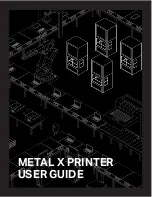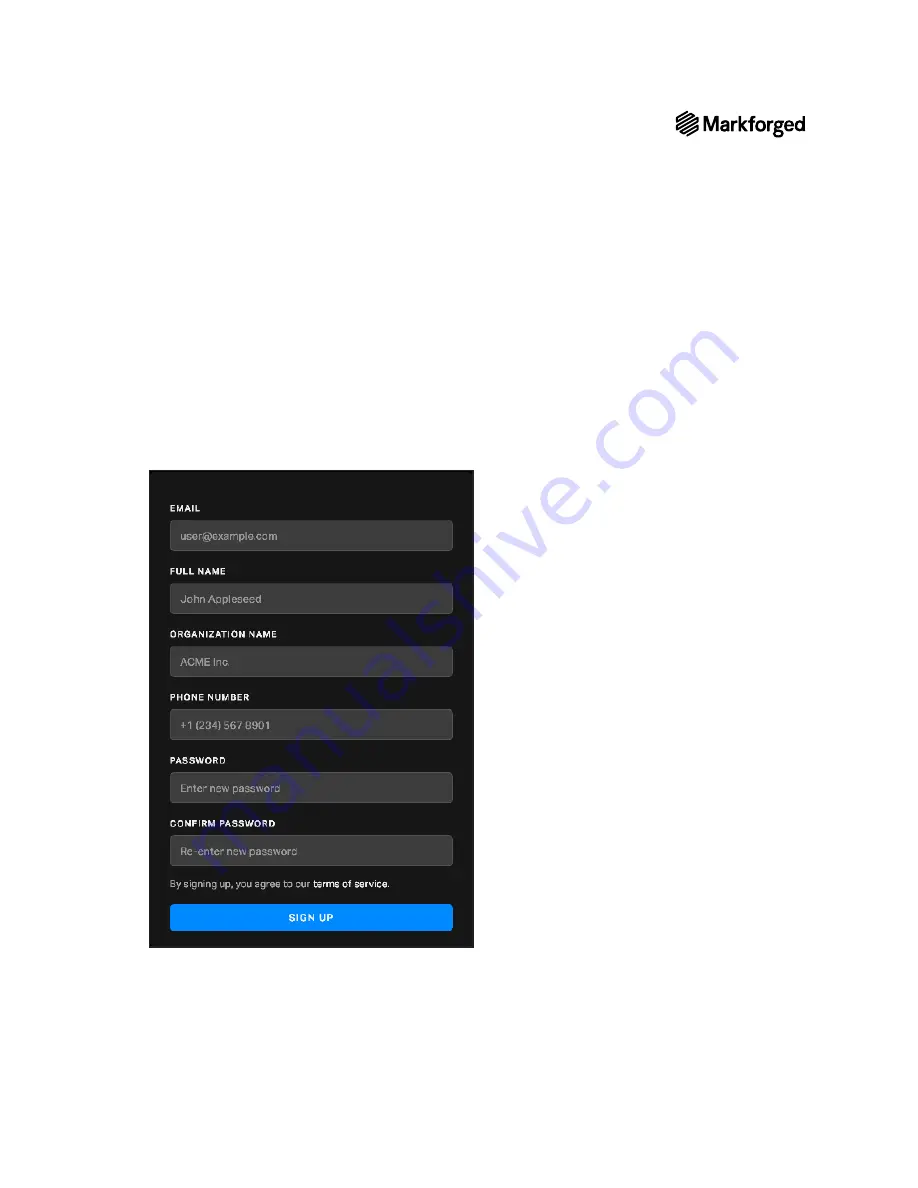
METAL X PRINTER USER GUIDE
6
CREATING EIGER ORGANIZATIONS
Before you can print to your printer, you will need to create an organization in Eiger, our software for setting up
and slicing parts. You will need your printer’s ID and access key to complete this process. Note that a printer can
only be assigned to a single Eiger organization, and a user can only belong to a single organization.
CREATE NEW ORGANIZATION
1.
Navigate to
https://www.eiger.io/register
in a Google Chrome browser.
2.
Input all of the required information to create an Eiger organization.
3.
You will receive an email from Eiger after creating your organization. Please click on the link within the
email to complete the sign-up process.
4.
After logging in, Eiger will prompt you to register a device. Find your printer’s ID and access key on the
stickers provided with your Markforged printer, or on the Printer Info screen. You can find the Printer Info
screen by selecting the menu icon from the dashboard of your printer and navigating to
Settings
>
System Info
.