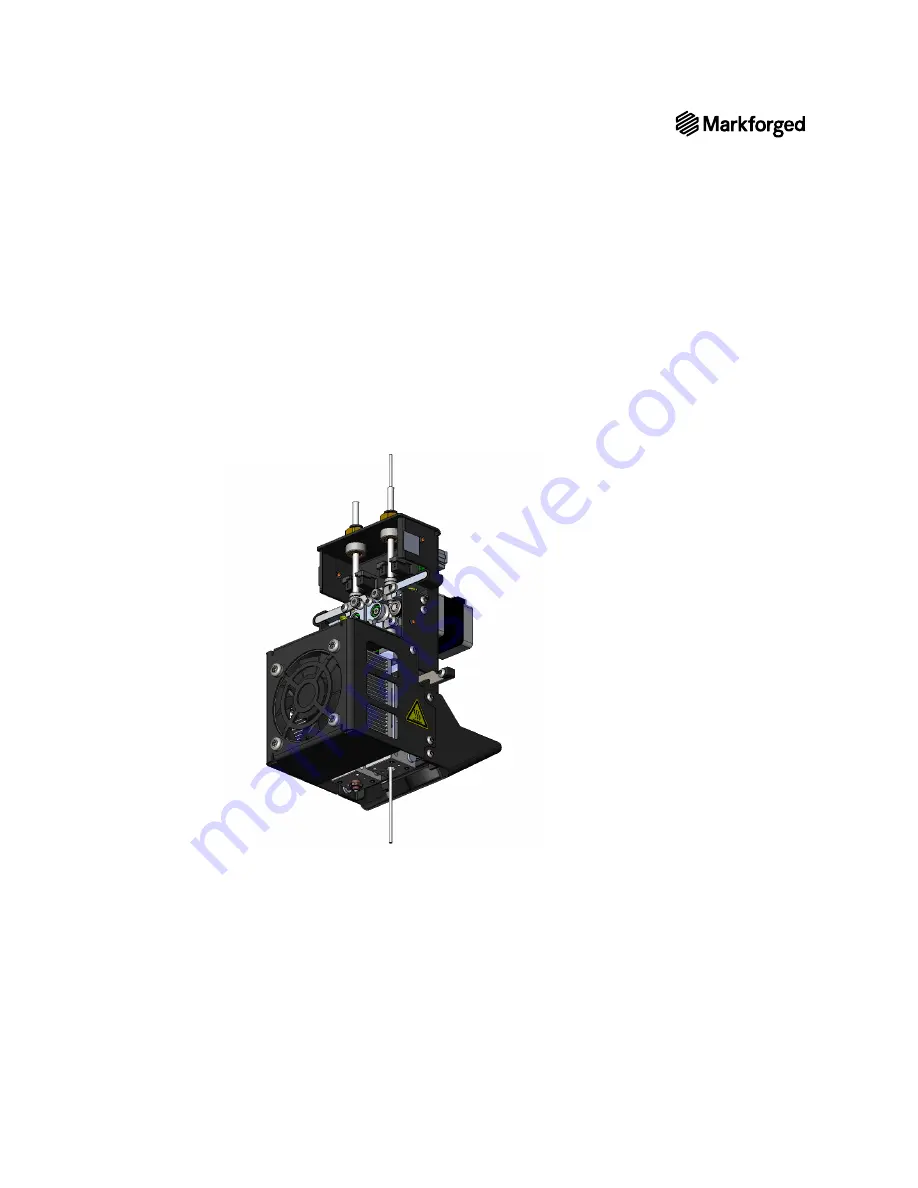
63
METAL X PRINTER USER GUIDE
If replacing the nozzle effectively resolves the jam, complete the print as usual, then replace the lower feed tube
(see below) and discard your old nozzle.
If replacing the nozzle does not resolve the jam, immediately replace the lower feed tube in the print head.
This
will cancel your unfinished print.
At this point, you have the option of reinstalling your original metal nozzle
or continuing to use the replacement.
REMOVE AND REPLACE LOWER FEED TUBE
Using the purge rod should clear the material pathway enough to continue printing and finish your print run.
However, the purge rod can leave a layer of print material residue on the inner surface of the lower feed tube,
which can lead to additional print jams later. Therefore, you should
always replace the lower feed tube
after using the purge rod
— either immediately or after your print completes successfully.
Note that, during this procedure, you must insert the purge rod into the material pathway (see diagram above)
before
powering down the printer in order to confirm that the entire pathway is clear of print material. Failure to
do so can lead to pieces of filament becoming lodged in the print head mechanism. Once the printer is powered
down, it is safe to remove the purge rod and continue with the procedure.
1.
Follow the instructions in the
Unloading Metal Filament
and
Unloading Release Filament
sections to
clear both metal and release filament from the print head.
















































