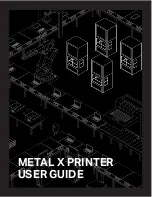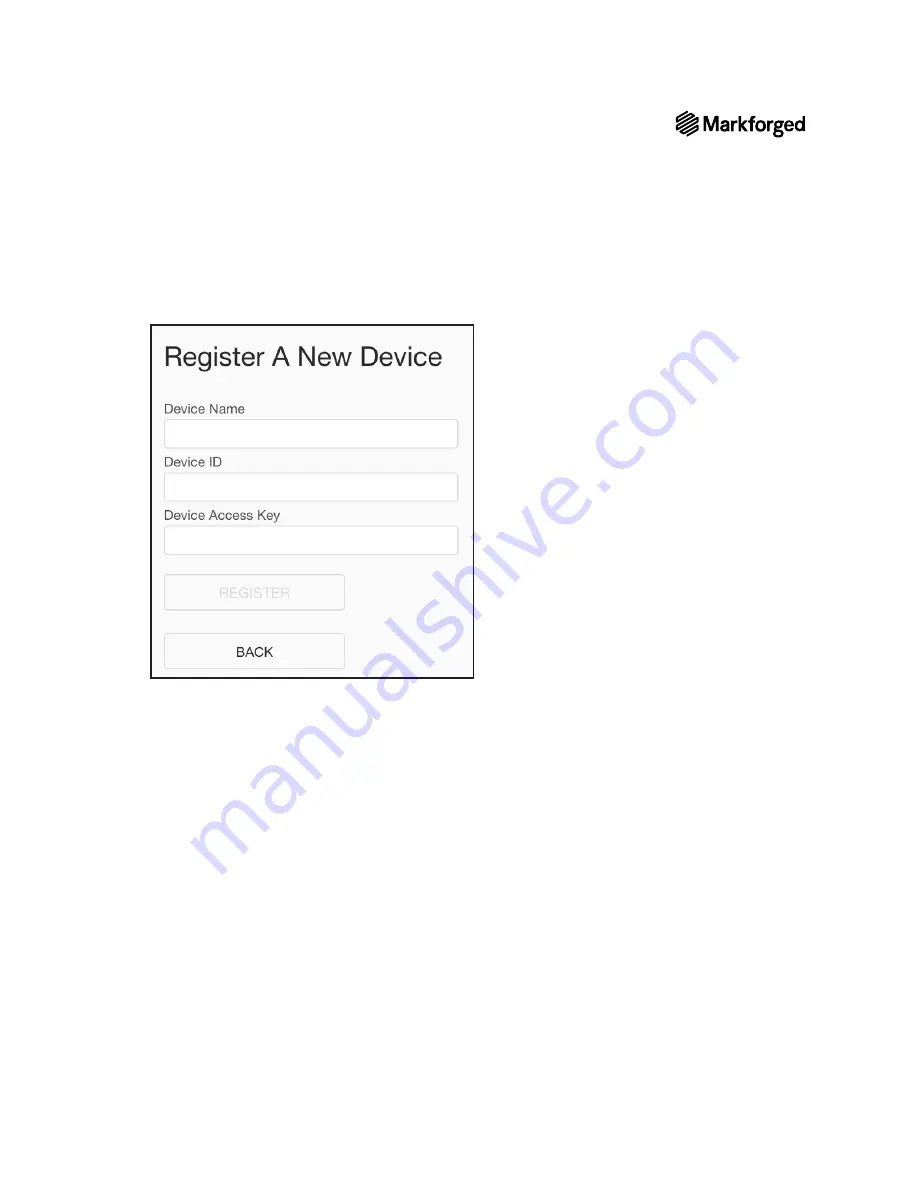
7
METAL X PRINTER USER GUIDE
5.
Enter your printer’s name, ID, and access key into the fields on the screen and click
Register
.
ADD PRINTER TO EXISTING ORGANIZATION
If you already have an existing organization, you can add a new printer to it at any time with the ID and access
key. You can find this information by selecting the menu icon from the dashboard and navigating to
Settings
>
System Info
.
1.
Sign into your Eiger account in a Google Chrome browser.
2.
Navigate to
https://www.eiger.io/devices
.
3.
Select the
Register Device
button on the screen.
4.
Enter a new name for your printer, along with its, ID and access key, into the fields on the screen and click
Register
.