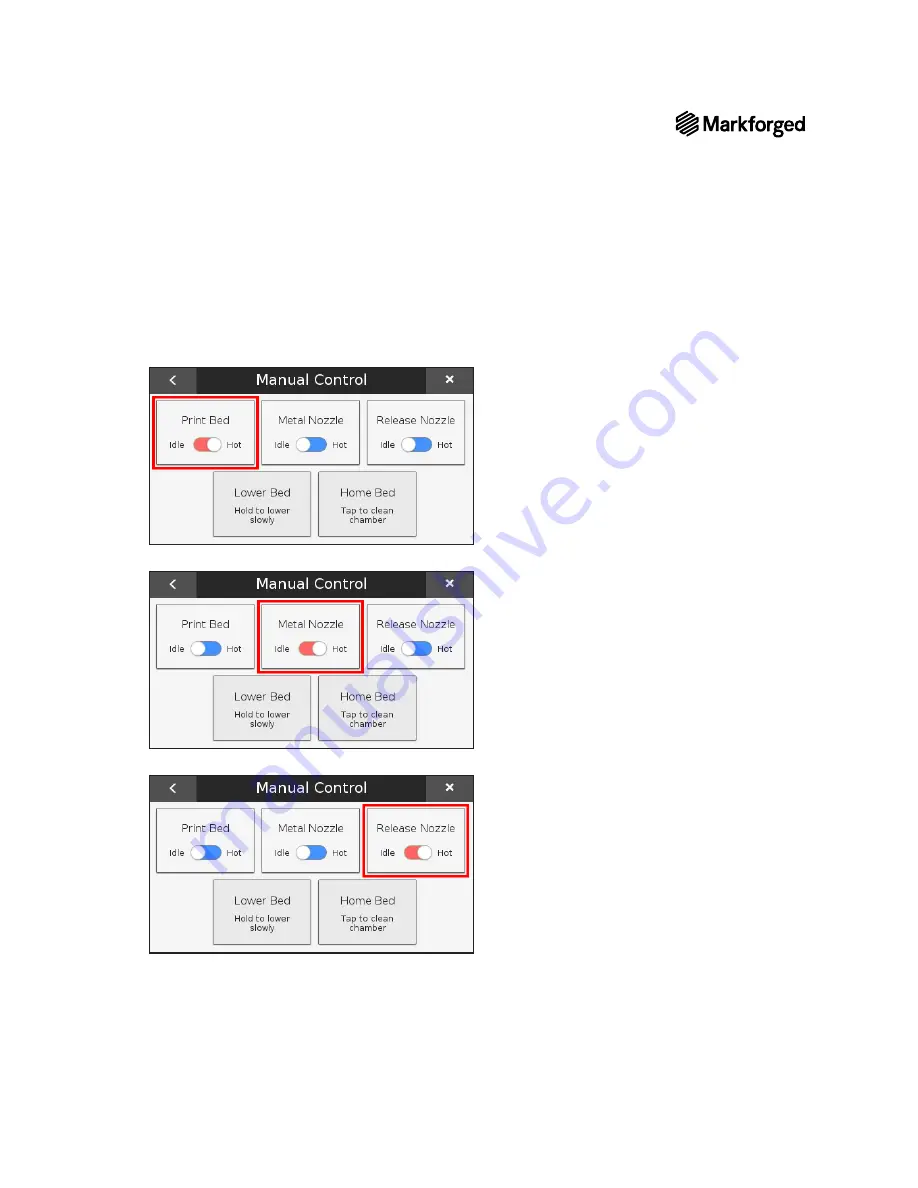
95
METAL X PRINTER USER GUIDE
NOZZLE TEMPERATURE
●
To heat or cool the print bed, toggle the
Print Bed
slider to the
Hot
or
Idle
position. Note that the print
bed never
fully
cools; it will remain warm while the printer is powered up.
●
To heat or cool the metal nozzle, toggle the
Metal Nozzle
slider to the
Hot
or
Idle
position.
●
To heat or cool the release nozzle, toggle the
Release Nozzle
slider to the
Hot
or
Idle
position.
PRINT BED HEIGHT
The Metal X print bed cannot be moved in any direction by hand; doing so requires the use of the Manual Control
system, which moves at a slow pace to ensure your safety.








































